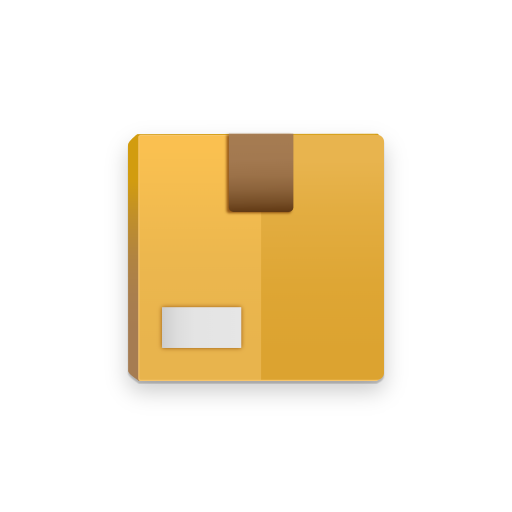Tracking packages - trackgo.ru
Play on PC with BlueStacks – the Android Gaming Platform, trusted by 500M+ gamers.
Page Modified on: February 26, 2020
Play Tracking packages - trackgo.ru on PC
You can track the package with aliexpress or Jum in two clicks, for this you can use the import of track numbers inside the application.
Import packages directly from stores, along with product names and their images. We made it as simple as possible - try it.
Remember that tracking mail is a must. Especially if the product is of particular value to you.
Tracking packages from AliExpress, Ebay.com, TaoBao, JD.com Joom, Wish - Russian Post, Russia, Ukraine, Belarus, Kazakhstan, China, AliExpress JD.com, Joom, Pandao, GearBest, Ebay.com, TaoBao.
More than 450+ tracking services and tracking of mailings, such courier services as are supported:
Russian Post, EMS Russian Post, USPS (US Post), Singapore Post, Bpost (Belgium Post), Royal Mail (England Post), Canada Post (Canada Post), LaoPost (Laos Post), Posti Finland (Finland Post), POS Malaysia (Malaysia Post), Belarus Post (BelPost), UkrPost (Ukraine Post), KazPost (Kazakhstan Post), China Post, ePacket, Hongkong Post (Hong Kong Post), AusPost, PostNL (Netherlands Post), Post Nord (Sweden Post) , Deutsche Post (German Post).
Terms of Use: https://trackgo.ru/privacy
Play Tracking packages - trackgo.ru on PC. It’s easy to get started.
-
Download and install BlueStacks on your PC
-
Complete Google sign-in to access the Play Store, or do it later
-
Look for Tracking packages - trackgo.ru in the search bar at the top right corner
-
Click to install Tracking packages - trackgo.ru from the search results
-
Complete Google sign-in (if you skipped step 2) to install Tracking packages - trackgo.ru
-
Click the Tracking packages - trackgo.ru icon on the home screen to start playing