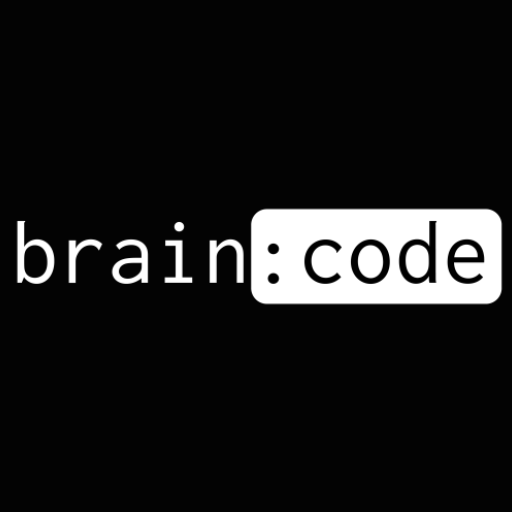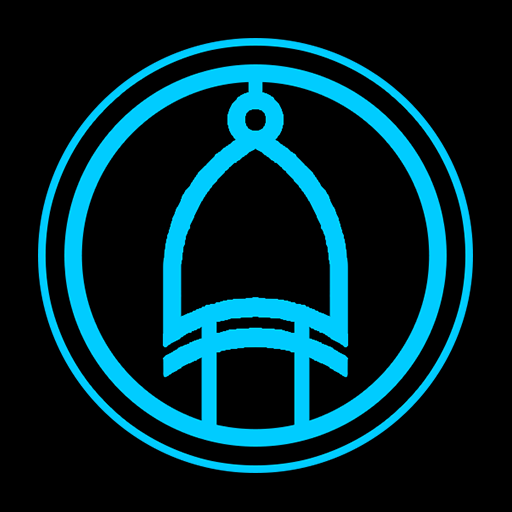Get aCC_e55
Spiele auf dem PC mit BlueStacks - der Android-Gaming-Plattform, der über 500 Millionen Spieler vertrauen.
Seite geändert am: 20. Dezember 2019
Play Get aCC_e55 on PC
Get Access - isometric puzzle quest with the mechanics of rotating rooms. You have to open what is closed, correct what is broken, find a way out of the rooms and solve various kinds of tasks and puzzles.
Features:
✩ Addictive gameplay
✩ Nice minimalistic graphics
✩ Room rotation mechanics
✩ Many riddles and puzzles
✩ Hints and help
Awards:
✩ Best Mobile Game - DevGAMM Minsk 2019
Spiele Get aCC_e55 auf dem PC. Der Einstieg ist einfach.
-
Lade BlueStacks herunter und installiere es auf deinem PC
-
Schließe die Google-Anmeldung ab, um auf den Play Store zuzugreifen, oder mache es später
-
Suche in der Suchleiste oben rechts nach Get aCC_e55
-
Klicke hier, um Get aCC_e55 aus den Suchergebnissen zu installieren
-
Schließe die Google-Anmeldung ab (wenn du Schritt 2 übersprungen hast), um Get aCC_e55 zu installieren.
-
Klicke auf dem Startbildschirm auf das Get aCC_e55 Symbol, um mit dem Spielen zu beginnen