
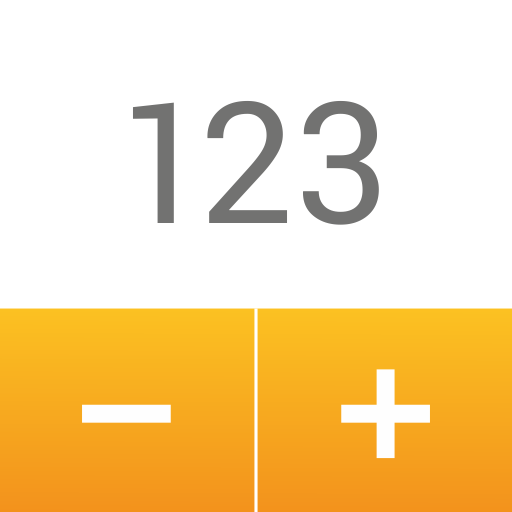
Counter - Thing counter app, tally counters widget
도구 | UX Apps
5억명 이상의 게이머가 신뢰하는 안드로이드 게임 플랫폼 BlueStacks으로 PC에서 플레이하세요.
Play Counter - Thing counter app, tally counters widget on PC
Counter by UX Apps is a powerful and easy in use tool to count items, clicks, days, events or anything else. You can use many parameters, such as an increment/decrement value or max/min value, to make counting even more comfortable and effective. This app allows you to create several tally counters, sort them, organize in groups and a lot more. Also you can add counter widget to home screen for super fast counting.
Features:
✓ Multiple counters and counter list overview
✓ Custom actions (for ex. +10, +50, -100 etc.)
✓ Fullscreen mode (sound, vibration and TTS supported)
✓ Detailed statistics
✓ Tags to easily organize tally counters into groups and easily navigate between them
✓ Custom sorting by dragging
✓ Grid and list view
✓ Dark theme (premium feature) - perfect night mode
✓ Totally dark fullscreen mode (premium feature) - saves your battery
✓ Count items and clicks using hardware volume buttons
✓ Fast counting mode with customizable speed (to activate it just long press on +/- button and hold for a while)
✓ Cool sound effects for clicks
✓ "Display always ON" mode to prevent your device from going to sleep
✓ Group operations (count, delete or reset several counters simultaneously)
✓ Counter widget support (widgets are resizable)
✓ Negative values support
✓ Max and min value limits
✓ Custom colors
✓ Super fast performance
✓ Modern material design
✓ No unnecessary permissions required
✓ We care about your privacy
✓ Small app size (we care about your disk space)
Need a simple and robust click counter app with widgets? Try it now!
Features:
✓ Multiple counters and counter list overview
✓ Custom actions (for ex. +10, +50, -100 etc.)
✓ Fullscreen mode (sound, vibration and TTS supported)
✓ Detailed statistics
✓ Tags to easily organize tally counters into groups and easily navigate between them
✓ Custom sorting by dragging
✓ Grid and list view
✓ Dark theme (premium feature) - perfect night mode
✓ Totally dark fullscreen mode (premium feature) - saves your battery
✓ Count items and clicks using hardware volume buttons
✓ Fast counting mode with customizable speed (to activate it just long press on +/- button and hold for a while)
✓ Cool sound effects for clicks
✓ "Display always ON" mode to prevent your device from going to sleep
✓ Group operations (count, delete or reset several counters simultaneously)
✓ Counter widget support (widgets are resizable)
✓ Negative values support
✓ Max and min value limits
✓ Custom colors
✓ Super fast performance
✓ Modern material design
✓ No unnecessary permissions required
✓ We care about your privacy
✓ Small app size (we care about your disk space)
Need a simple and robust click counter app with widgets? Try it now!
PC에서 Counter - Thing counter app, tally counters widget 플레이해보세요.
-
BlueStacks 다운로드하고 설치
-
Google Play 스토어에 로그인 하기(나중에 진행가능)
-
오른쪽 상단 코너에 Counter - Thing counter app, tally counters widget 검색
-
검색 결과 중 Counter - Thing counter app, tally counters widget 선택하여 설치
-
구글 로그인 진행(만약 2단계를 지나갔을 경우) 후 Counter - Thing counter app, tally counters widget 설치
-
메인 홈화면에서 Counter - Thing counter app, tally counters widget 선택하여 실행




