
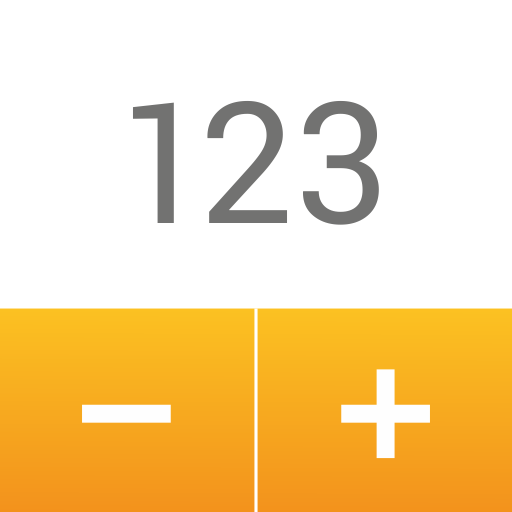
Counter - Thing counter app, tally counters widget
Graj na PC z BlueStacks – Platforma gamingowa Android, która uzyskała zaufanie ponad 500 milionów graczy!
Strona zmodyfikowana w dniu: 14 maja 2019
Play Counter - Thing counter app, tally counters widget on PC
Features:
✓ Multiple counters and counter list overview
✓ Custom actions (for ex. +10, +50, -100 etc.)
✓ Fullscreen mode (sound, vibration and TTS supported)
✓ Detailed statistics
✓ Tags to easily organize tally counters into groups and easily navigate between them
✓ Custom sorting by dragging
✓ Grid and list view
✓ Dark theme (premium feature) - perfect night mode
✓ Totally dark fullscreen mode (premium feature) - saves your battery
✓ Count items and clicks using hardware volume buttons
✓ Fast counting mode with customizable speed (to activate it just long press on +/- button and hold for a while)
✓ Cool sound effects for clicks
✓ "Display always ON" mode to prevent your device from going to sleep
✓ Group operations (count, delete or reset several counters simultaneously)
✓ Counter widget support (widgets are resizable)
✓ Negative values support
✓ Max and min value limits
✓ Custom colors
✓ Super fast performance
✓ Modern material design
✓ No unnecessary permissions required
✓ We care about your privacy
✓ Small app size (we care about your disk space)
Need a simple and robust click counter app with widgets? Try it now!
Zagraj w Counter - Thing counter app, tally counters widget na PC. To takie proste.
-
Pobierz i zainstaluj BlueStacks na PC
-
Zakończ pomyślnie ustawienie Google, aby otrzymać dostęp do sklepu Play, albo zrób to później.
-
Wyszukaj Counter - Thing counter app, tally counters widget w pasku wyszukiwania w prawym górnym rogu.
-
Kliknij, aby zainstalować Counter - Thing counter app, tally counters widget z wyników wyszukiwania
-
Ukończ pomyślnie rejestrację Google (jeśli krok 2 został pominięty) aby zainstalować Counter - Thing counter app, tally counters widget
-
Klinij w ikonę Counter - Thing counter app, tally counters widget na ekranie startowym, aby zacząć grę




