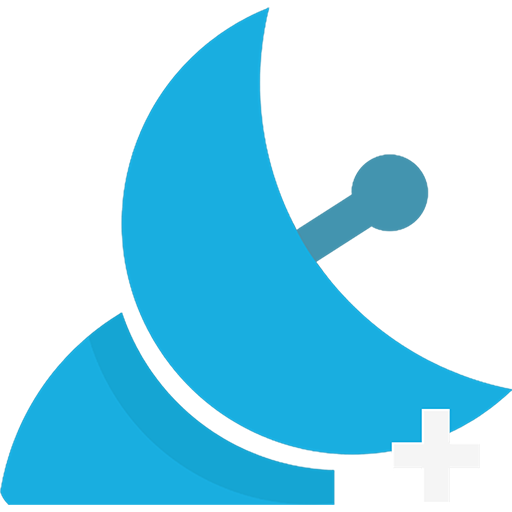NetMonitor Pro
Chơi trên PC với BlueStacks - Nền tảng chơi game Android, được hơn 500 triệu game thủ tin tưởng.
Trang đã được sửa đổi vào: 4 tháng 2, 2020
Play NetMonitor Pro on PC
App could be usefull for cellular network engineers.
Current features:
- On-line monitoring of GSM / WCDMA / LTE / CDMA network signal and services
- Monitoring and Analysis modes
- Widgets 2x1, 4x2 and 4x3 including Dual SIM
- Signal strength in Status Bar. Extended Network info in notification
- Signal strength and Network info in notification on Android Wear watches
- Keep Million and more measurements in a database and view them offline
- Dark and light Themes
- Data collection in the background for both SIMs
- Display network technology and signal strength on the map
- Display sector azimuths on map (BTS file is needed)
- Site Explorer (BTS file is needed)
- Map styles (long press on map)
- Export session to CSV and KML
- Export map data to KML
- Share Sessions using export/import of Session in JSON format
- Export list of unique cells
- Measurement statistics
- Load and use external BTS file with additional cell data
- Copy and analyze sqlite database on a PC
- Use implemented Content Provider in your own applications to retrieve data from the database
Limitations:
- Correctness of the data is highly dependent on the correct and full implementation of the Google Android API on the device
For questions and suggestions:
net.monitor.mobile@gmail.com
Support is possible, but not guaranteed.
Chơi NetMonitor Pro trên PC. Rất dễ để bắt đầu
-
Tải và cài đặt BlueStacks trên máy của bạn
-
Hoàn tất đăng nhập vào Google để đến PlayStore, hoặc thực hiện sau
-
Tìm NetMonitor Pro trên thanh tìm kiếm ở góc phải màn hình
-
Nhấn vào để cài đặt NetMonitor Pro trong danh sách kết quả tìm kiếm
-
Hoàn tất đăng nhập Google (nếu bạn chưa làm bước 2) để cài đặt NetMonitor Pro
-
Nhấn vào icon NetMonitor Pro tại màn hình chính để bắt đầu chơi