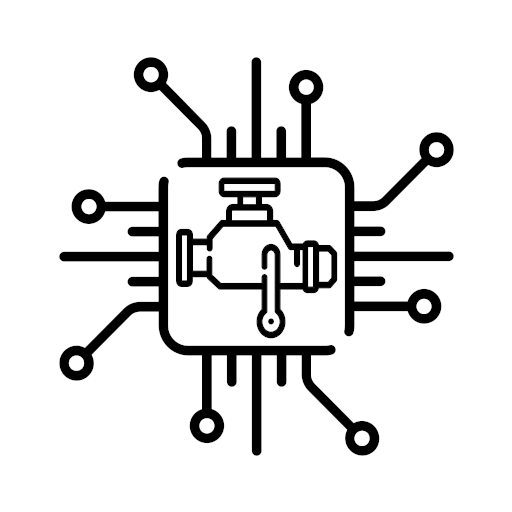FFConfigLite
Graj na PC z BlueStacks – Platforma gamingowa Android, która uzyskała zaufanie ponad 500 milionów graczy!
Strona zmodyfikowana w dniu: 8 listopada 2019
Play FFConfigLite on PC
Engine block: Information on the module, reading, error reset, module reboot, reset the long-term fuel adjustment (KAM)* for:
ESU-411/418(1.8 125/2.0 145)
SIM28/29(1.4 80/1.6 100/115)
ESU-121/131(1.8 120/2.0 145).
Dashboard: Information on the module, reading, error reset, the module configuration, the module reboot, change the unit for the total mileage, mileage correction*.
-Brake control: Information on the module, reading, error reset, the module configuration, the module reboot, DDS calibration reset, pumping the brakes*.
-Comfort module: Information on the module, reading error reset, the module configuration*, the module reboot.
-Safety module: Information on the module, reading, error reset, the module configuration, the module reboot, reset crash data*.
- Transmission control module: Information on the module, reading, reset errors, reset KAM*.
-Climate control module: information on the module, reading, error reset.
-Audio module: module information, reading, error reset, radio code definition (for M series)*.
*-Some features are only in the full version.
In order to fully use the application and gain access to more auto modules, you need to spend a little time and modify the adapter ELM327.
To do this, set the switch as described here:
Http://forffclub.narod.ru/index/0-2
ELS27 can be purchased at: https://els27.ru/. For use the application via ELS27USB-set the speed 38400, for ELS27BT-2 000 000 using the utility ELS27 Baudrate.
Zagraj w FFConfigLite na PC. To takie proste.
-
Pobierz i zainstaluj BlueStacks na PC
-
Zakończ pomyślnie ustawienie Google, aby otrzymać dostęp do sklepu Play, albo zrób to później.
-
Wyszukaj FFConfigLite w pasku wyszukiwania w prawym górnym rogu.
-
Kliknij, aby zainstalować FFConfigLite z wyników wyszukiwania
-
Ukończ pomyślnie rejestrację Google (jeśli krok 2 został pominięty) aby zainstalować FFConfigLite
-
Klinij w ikonę FFConfigLite na ekranie startowym, aby zacząć grę