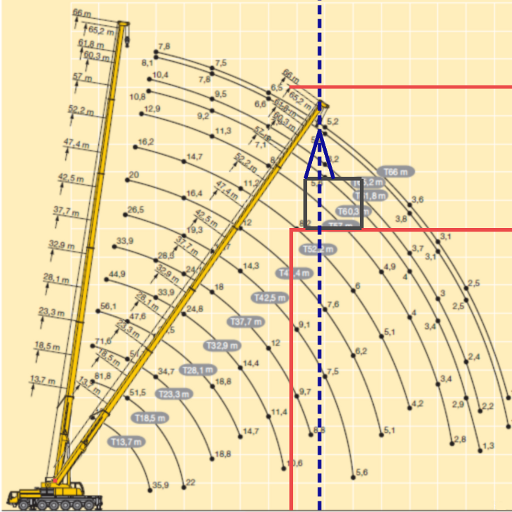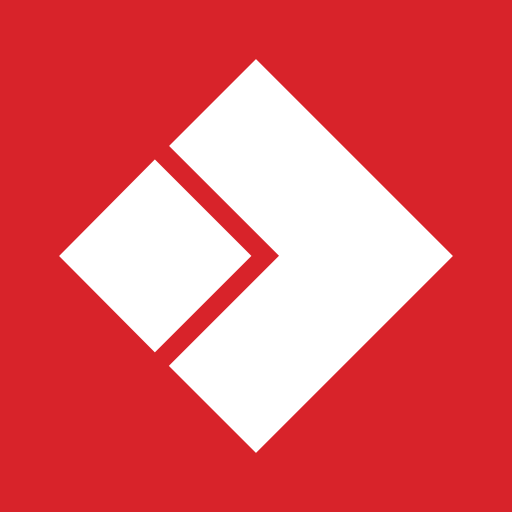このページには広告が含まれます

SmartDriller
None | VenSoft
BlueStacksを使ってPCでプレイ - 5憶以上のユーザーが愛用している高機能Androidゲーミングプラットフォーム
Play SmartDriller on PC
A SmartDriller App is developed for operators of Horizontal directional drilling machines (HDD) and pipe pushers of all types directed by location systems.
Using this App, you can easily and quickly design the path of pilot bore with Earth surface sectional view and utilities trunks.
Automatic recalculation of manual change in The Pipe Table allows to use this App in real-time mode to perform works easily and quickly while drilling.
App’s features are the following:
- An automatic or manual design of the drilling path on the plan;
- Adjustment of automatically designed drilling path;
- Input of drilling pipe operating length values and allowed bending percent;
- Integral and fractional values of input and estimated data;
- Calculation of hang in percent and degrees;
- Metric and Imperial measurement systems;
- Designing of Earth surface by graphic and tabular method;
- Underground utilities and wells can be drawn on the plane;
- Loading and saving of projects.
Languages: English, Russian
Using this App, you can easily and quickly design the path of pilot bore with Earth surface sectional view and utilities trunks.
Automatic recalculation of manual change in The Pipe Table allows to use this App in real-time mode to perform works easily and quickly while drilling.
App’s features are the following:
- An automatic or manual design of the drilling path on the plan;
- Adjustment of automatically designed drilling path;
- Input of drilling pipe operating length values and allowed bending percent;
- Integral and fractional values of input and estimated data;
- Calculation of hang in percent and degrees;
- Metric and Imperial measurement systems;
- Designing of Earth surface by graphic and tabular method;
- Underground utilities and wells can be drawn on the plane;
- Loading and saving of projects.
Languages: English, Russian
SmartDrillerをPCでプレイ
-
BlueStacksをダウンロードしてPCにインストールします。
-
GoogleにサインインしてGoogle Play ストアにアクセスします。(こちらの操作は後で行っても問題ありません)
-
右上の検索バーにSmartDrillerを入力して検索します。
-
クリックして検索結果からSmartDrillerをインストールします。
-
Googleサインインを完了してSmartDrillerをインストールします。※手順2を飛ばしていた場合
-
ホーム画面にてSmartDrillerのアイコンをクリックしてアプリを起動します。