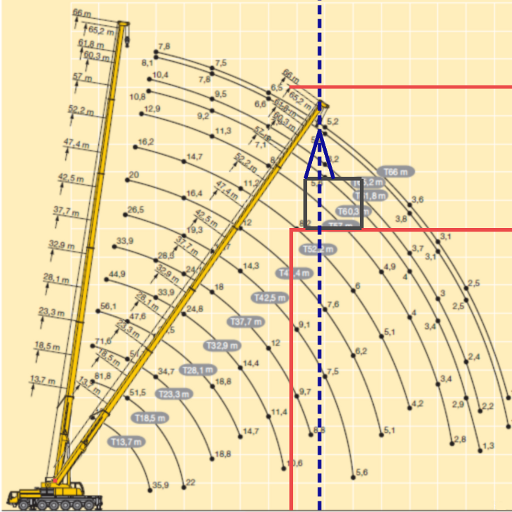SmartDriller
Играйте на ПК с BlueStacks – игровой платформе для приложений на Android. Нас выбирают более 500 млн. игроков.
Страница изменена: 25 февр. 2017 г.
Play SmartDriller on PC
Using this App, you can easily and quickly design the path of pilot bore with Earth surface sectional view and utilities trunks.
Automatic recalculation of manual change in The Pipe Table allows to use this App in real-time mode to perform works easily and quickly while drilling.
App’s features are the following:
- An automatic or manual design of the drilling path on the plan;
- Adjustment of automatically designed drilling path;
- Input of drilling pipe operating length values and allowed bending percent;
- Integral and fractional values of input and estimated data;
- Calculation of hang in percent and degrees;
- Metric and Imperial measurement systems;
- Designing of Earth surface by graphic and tabular method;
- Underground utilities and wells can be drawn on the plane;
- Loading and saving of projects.
Languages: English, Russian
Играйте в игру SmartDriller на ПК. Это легко и просто.
-
Скачайте и установите BlueStacks на ПК.
-
Войдите в аккаунт Google, чтобы получить доступ к Google Play, или сделайте это позже.
-
В поле поиска, которое находится в правой части экрана, введите название игры – SmartDriller.
-
Среди результатов поиска найдите игру SmartDriller и нажмите на кнопку "Установить".
-
Завершите авторизацию в Google (если вы пропустили этот шаг в начале) и установите игру SmartDriller.
-
Нажмите на ярлык игры SmartDriller на главном экране, чтобы начать играть.