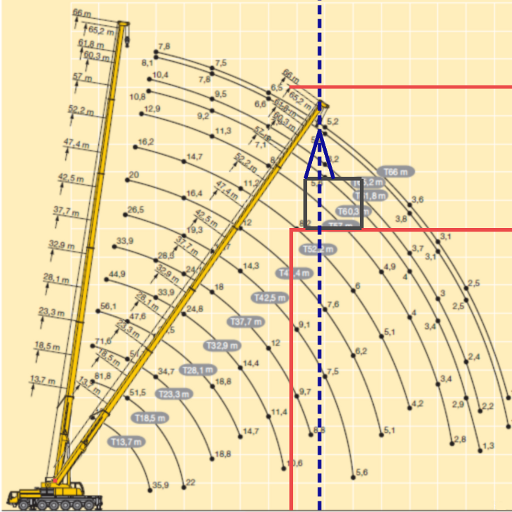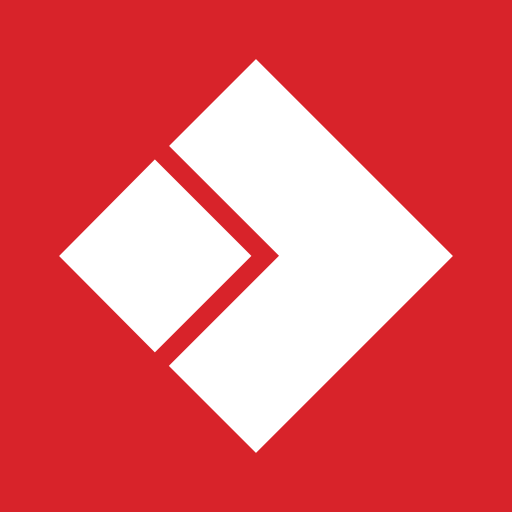SmartDriller
เล่นบน PC ผ่าน BlueStacks - Android Gaming Platform ที่ได้รับความไว้วางใจจากเกมเมอร์ 500 ล้านคนทั่วโลก
Page Modified on: 25 ก.พ. 2560
Play SmartDriller on PC
Using this App, you can easily and quickly design the path of pilot bore with Earth surface sectional view and utilities trunks.
Automatic recalculation of manual change in The Pipe Table allows to use this App in real-time mode to perform works easily and quickly while drilling.
App’s features are the following:
- An automatic or manual design of the drilling path on the plan;
- Adjustment of automatically designed drilling path;
- Input of drilling pipe operating length values and allowed bending percent;
- Integral and fractional values of input and estimated data;
- Calculation of hang in percent and degrees;
- Metric and Imperial measurement systems;
- Designing of Earth surface by graphic and tabular method;
- Underground utilities and wells can be drawn on the plane;
- Loading and saving of projects.
Languages: English, Russian
เล่น SmartDriller บน PC ได้ง่ายกว่า
-
ดาวน์โหลดและติดตั้ง BlueStacks บน PC ของคุณ
-
ลงชื่อเข้าใช้แอคเคาท์ Google เพื่อเข้าสู่ Play Store หรือทำในภายหลัง
-
ค้นหา SmartDriller ในช่องค้นหาด้านขวาบนของโปรแกรม
-
คลิกเพื่อติดตั้ง SmartDriller จากผลการค้นหา
-
ลงชื่อเข้าใช้บัญชี Google Account (หากยังไม่ได้ทำในขั้นที่ 2) เพื่อติดตั้ง SmartDriller
-
คลิกที่ไอคอน SmartDriller ในหน้าจอเพื่อเริ่มเล่น