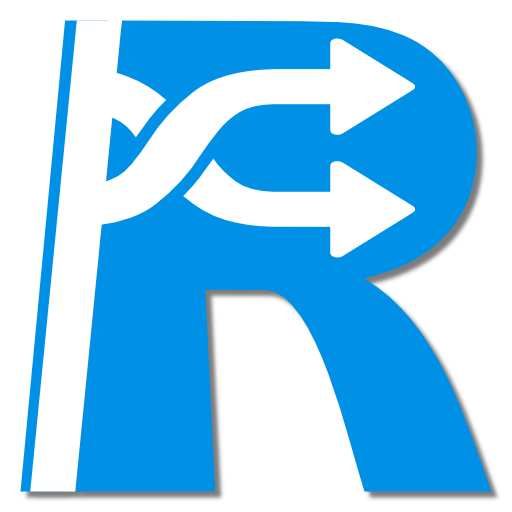Person Generator - Generating Random Names
Spiele auf dem PC mit BlueStacks - der Android-Gaming-Plattform, der über 500 Millionen Spieler vertrauen.
Seite geändert am: 12. November 2018
Play Person Generator - Generating Random Names on PC
Currently available:
- 5 countries (Russia, USA, UK, France, Germany);
- Generating first name and last name (corresponds to the chosen nationality);
- Generating residential address and postal code (corresponds to the generated city);
- User's photo (if Internet connection is available);
- User's phone number;
- Data for registration (login, password);
- Save favorite users for further reuse
The format of the address and name also corresponds to the chosen country. In Russia, information is generated in Cyrillic and in Latin.
The application is localized in russian and english.
Some information:
- In each country there are more than 100 last names, 50 male and 50 female first names;
- In each country an average of 25 cities, each with about 100 different streets;
- The password for registration consists of numbers and letters of the Latin alphabet (lowercase and uppercase), its generation is performed by randomly typing the above symbols.
Will be added in next updates:
- Filtres;
- Data of passport and other documents;
- Place of work, position / place of study;
- New countries;
- Localization in other languages.
Key phrases: fake name, fake user, fake data, random user.
Spiele Person Generator - Generating Random Names auf dem PC. Der Einstieg ist einfach.
-
Lade BlueStacks herunter und installiere es auf deinem PC
-
Schließe die Google-Anmeldung ab, um auf den Play Store zuzugreifen, oder mache es später
-
Suche in der Suchleiste oben rechts nach Person Generator - Generating Random Names
-
Klicke hier, um Person Generator - Generating Random Names aus den Suchergebnissen zu installieren
-
Schließe die Google-Anmeldung ab (wenn du Schritt 2 übersprungen hast), um Person Generator - Generating Random Names zu installieren.
-
Klicke auf dem Startbildschirm auf das Person Generator - Generating Random Names Symbol, um mit dem Spielen zu beginnen