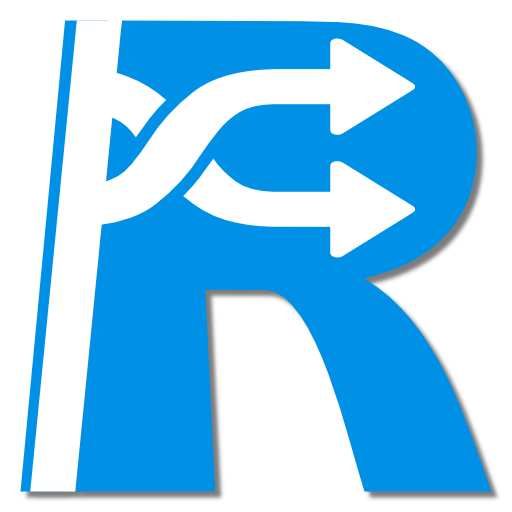Person Generator - Generating Random Names
Jouez sur PC avec BlueStacks - la plate-forme de jeu Android, approuvée par + 500M de joueurs.
Page Modifiée le: 12 novembre 2018
Play Person Generator - Generating Random Names on PC
Currently available:
- 5 countries (Russia, USA, UK, France, Germany);
- Generating first name and last name (corresponds to the chosen nationality);
- Generating residential address and postal code (corresponds to the generated city);
- User's photo (if Internet connection is available);
- User's phone number;
- Data for registration (login, password);
- Save favorite users for further reuse
The format of the address and name also corresponds to the chosen country. In Russia, information is generated in Cyrillic and in Latin.
The application is localized in russian and english.
Some information:
- In each country there are more than 100 last names, 50 male and 50 female first names;
- In each country an average of 25 cities, each with about 100 different streets;
- The password for registration consists of numbers and letters of the Latin alphabet (lowercase and uppercase), its generation is performed by randomly typing the above symbols.
Will be added in next updates:
- Filtres;
- Data of passport and other documents;
- Place of work, position / place of study;
- New countries;
- Localization in other languages.
Key phrases: fake name, fake user, fake data, random user.
Jouez à Person Generator - Generating Random Names sur PC. C'est facile de commencer.
-
Téléchargez et installez BlueStacks sur votre PC
-
Connectez-vous à Google pour accéder au Play Store ou faites-le plus tard
-
Recherchez Person Generator - Generating Random Names dans la barre de recherche dans le coin supérieur droit
-
Cliquez pour installer Person Generator - Generating Random Names à partir des résultats de la recherche
-
Connectez-vous à Google (si vous avez ignoré l'étape 2) pour installer Person Generator - Generating Random Names
-
Cliquez sur l'icône Person Generator - Generating Random Names sur l'écran d'accueil pour commencer à jouer