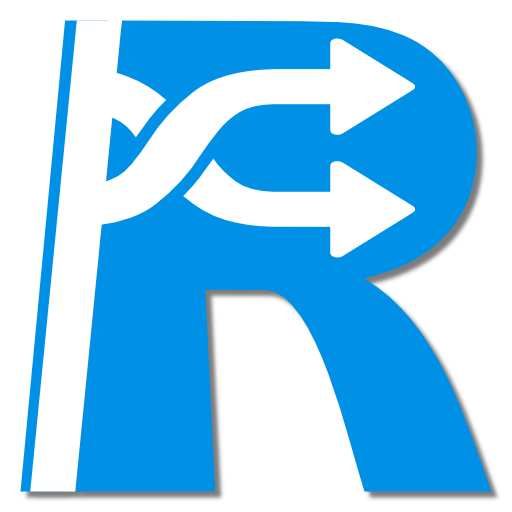Person Generator - Generating Random Names
Mainkan di PC dengan BlueStacks – platform Game-Game Android, dipercaya oleh lebih dari 500 juta gamer.
Halaman Dimodifikasi Aktif: 12 November 2018
Play Person Generator - Generating Random Names on PC
Currently available:
- 5 countries (Russia, USA, UK, France, Germany);
- Generating first name and last name (corresponds to the chosen nationality);
- Generating residential address and postal code (corresponds to the generated city);
- User's photo (if Internet connection is available);
- User's phone number;
- Data for registration (login, password);
- Save favorite users for further reuse
The format of the address and name also corresponds to the chosen country. In Russia, information is generated in Cyrillic and in Latin.
The application is localized in russian and english.
Some information:
- In each country there are more than 100 last names, 50 male and 50 female first names;
- In each country an average of 25 cities, each with about 100 different streets;
- The password for registration consists of numbers and letters of the Latin alphabet (lowercase and uppercase), its generation is performed by randomly typing the above symbols.
Will be added in next updates:
- Filtres;
- Data of passport and other documents;
- Place of work, position / place of study;
- New countries;
- Localization in other languages.
Key phrases: fake name, fake user, fake data, random user.
Mainkan Person Generator - Generating Random Names di PC Mudah saja memulainya.
-
Unduh dan pasang BlueStacks di PC kamu
-
Selesaikan proses masuk Google untuk mengakses Playstore atau lakukan nanti
-
Cari Person Generator - Generating Random Names di bilah pencarian di pojok kanan atas
-
Klik untuk menginstal Person Generator - Generating Random Names dari hasil pencarian
-
Selesaikan proses masuk Google (jika kamu melewati langkah 2) untuk menginstal Person Generator - Generating Random Names
-
Klik ikon Person Generator - Generating Random Names di layar home untuk membuka gamenya