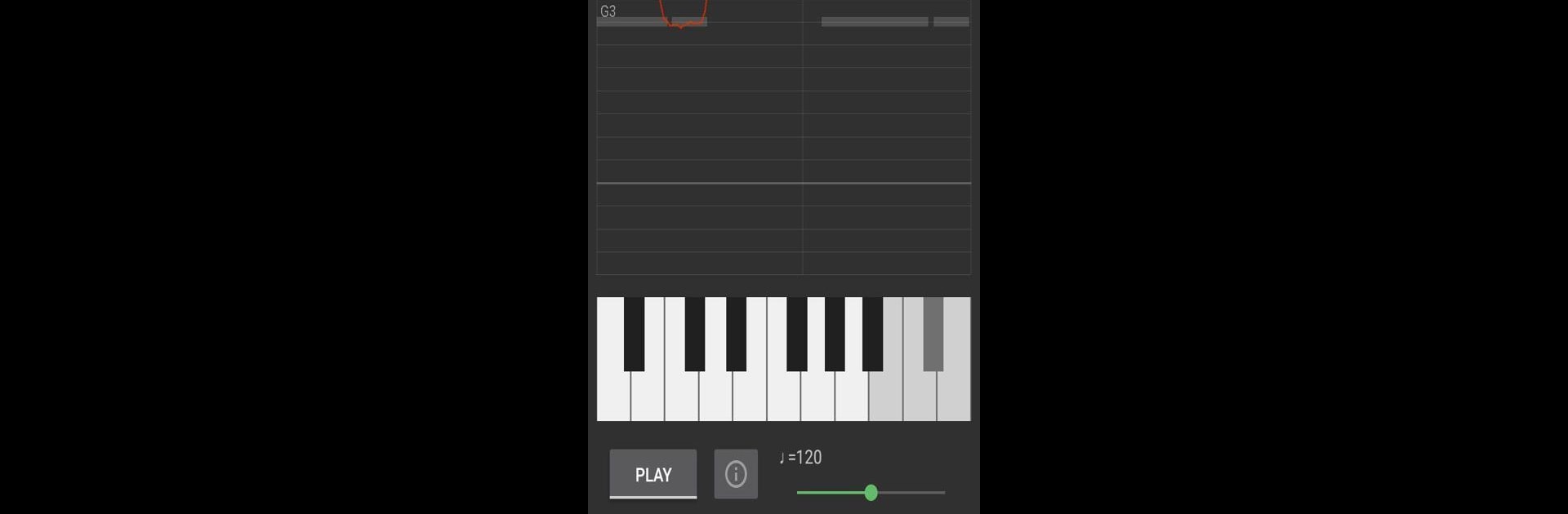
Vocalizzo - Vocal Warm-up
Spiele auf dem PC mit BlueStacks - der Android-Gaming-Plattform, der über 500 Millionen Spieler vertrauen.
Seite geändert am: Aug 16, 2022
Run Vocalizzo - Vocal Warm-up on PC or Mac
Why limit yourself to your small screen on the phone? Run Vocalizzo – Vocal Warm-up, an app by vitvlkv, best experienced on your PC or Mac with BlueStacks, the world’s #1 Android emulator.
About the App
Looking to warm up your voice before a gig or just want to keep your vocals in top shape? Vocalizzo – Vocal Warm-up, created by vitvlkv, is designed to make daily vocal training feel a little smoother—and honestly, more fun. Whether you’re getting ready for a stage performance or just practicing at home, this handy Music & Audio app walks you through exercises that actually fit your voice, minus the hassle or guesswork.
App Features
-
Wide Range of Warm-ups
From basic scales to more advanced patterns, there’s a big list of vocal exercises to suit any routine. You’ll find everything from three-note runs and triads to slides and resonance drills. -
Pitch Visualization
Want to see how you’re sounding as you sing? The real-time pitch display gives you live feedback, so you know instantly whether you’re hitting the right notes or if things have gone, well, a bit sideways. -
Personalized Range
The app automatically sets exercises to your own vocal range, so you’re never straining or singing notes way out of your comfort zone. -
Group Your Favorites
You can mix and match exercises to build your own custom warm-up sets. It’s handy for switching up routines or focusing on specific skills. -
Adjustable Tempo
Need to slow it down for tricky parts or speed things up once you’ve mastered them? You can tweak the tempo for any exercise to match your pace. -
Light or Dark Mode
Depending on your mood or environment, just switch between light and dark themes—the interface adapts to keep things easy on your eyes. -
Lots of Exercise Styles
There are lip trill patterns, throat relaxation moves, resonator searches, plus techniques to help expand and smooth your vocal range. There’s even a few extras for those who love a challenge.
If you want to run Vocalizzo – Vocal Warm-up on something bigger than your phone, it works just as well through BlueStacks.
Big screen. Bigger performance. Use BlueStacks on your PC or Mac to run your favorite apps.
Spiele Vocalizzo - Vocal Warm-up auf dem PC. Der Einstieg ist einfach.
-
Lade BlueStacks herunter und installiere es auf deinem PC
-
Schließe die Google-Anmeldung ab, um auf den Play Store zuzugreifen, oder mache es später
-
Suche in der Suchleiste oben rechts nach Vocalizzo - Vocal Warm-up
-
Klicke hier, um Vocalizzo - Vocal Warm-up aus den Suchergebnissen zu installieren
-
Schließe die Google-Anmeldung ab (wenn du Schritt 2 übersprungen hast), um Vocalizzo - Vocal Warm-up zu installieren.
-
Klicke auf dem Startbildschirm auf das Vocalizzo - Vocal Warm-up Symbol, um mit dem Spielen zu beginnen
