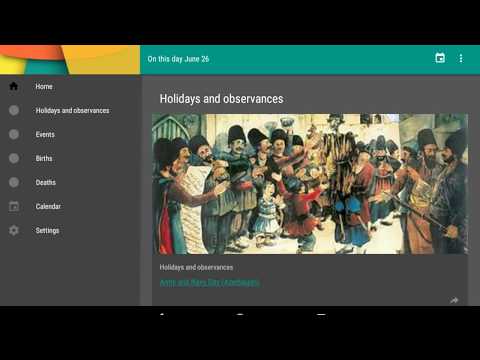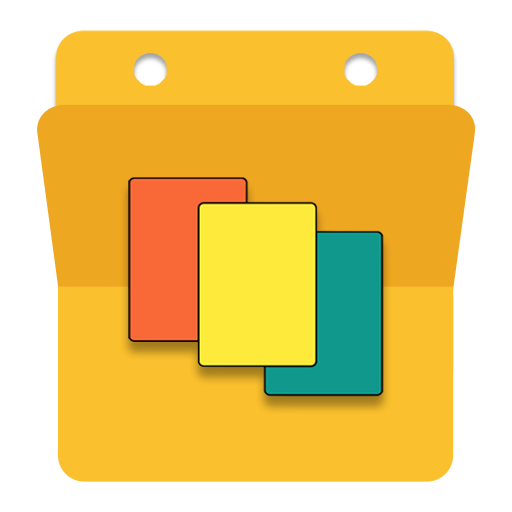
Ce jour là
Jouez sur PC avec BlueStacks - la plate-forme de jeu Android, approuvée par + 500M de joueurs.
Page Modifiée le: 1 décembre 2019
Play On this day. Historical calendar. on PC
Tens of thousands of facts. Important events are regularly added by Wikipedia users. The application uses only up-to-date information.
Illustrations. The App loads pictures from all related articles. Read more interesting than Wikipedia itself.
Summary. Tooltips appear when you click the term mentioned in the note.
Links to articles. If you want to know more, you can follow the links to Wikipedia articles.
Ability to share. The most interesting facts you can send to friends via messenger or publish on your page in the social networks.
The app allows you to share entries with friends and family through social networks, messaging apps, and email. We hope you'll find new and interesting things and encourage you to share that knowledge with others. (If the text doesn't copy automatically long press and use the "Paste" option.)
The application makes use of the materials of The Free Encyclopedia https://wikipedia.org.
Content is available in accordance with CC BY-SA 3.0.
Jouez à Ce jour là sur PC. C'est facile de commencer.
-
Téléchargez et installez BlueStacks sur votre PC
-
Connectez-vous à Google pour accéder au Play Store ou faites-le plus tard
-
Recherchez Ce jour là dans la barre de recherche dans le coin supérieur droit
-
Cliquez pour installer Ce jour là à partir des résultats de la recherche
-
Connectez-vous à Google (si vous avez ignoré l'étape 2) pour installer Ce jour là
-
Cliquez sur l'icône Ce jour là sur l'écran d'accueil pour commencer à jouer