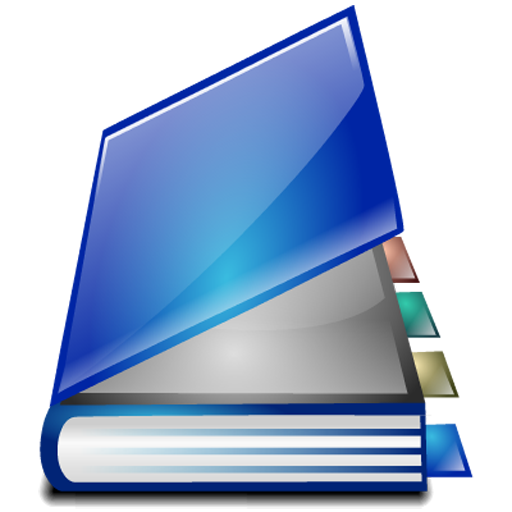Notepad with password PRO
Jouez sur PC avec BlueStacks - la plate-forme de jeu Android, approuvée par + 500M de joueurs.
Page Modifiée le: 26 octobre 2019
Play Notepad with password PRO on PC
+ Doesn't require Internet access - leakage of confidential data is excluded.
+ No ads.
+ The same functionality as FREE. Changes are tested on version FREE and after 1-2 weeks appear to PRO.
+ Icon of PRO app is darker than FREE.
How to pay?
Click on the price at the top of the page, choose "payment method". The easiest way to pay is through phone (Your mobile operator). Click "Buy". Done.
For details see "Accepted payment methods":
https://support.google.com/googleplay/answer/2651410?co=GENIE.CountryCode%3DUnited+States&hl=en
How to copy data from FREE version?
1. In version FREE. Create a Backup: "Notepad - menu - three points - Settings - Backup. Create / Restore - Click here to create a backup". Backup will appear in the list below.
Really backup file will be created in sd card . The file extansion is ".nsafe". You can find it in the Backup folder. The path to the folder: "Notepad - menus - three points - Settings - Backup. Create / Restore - Backup folder".
2. Install the PRO version. By default PRO has the same Backup folder as FREE version.
If not then copy the file ".nsafe" to the PRO backup folder or change the path to the folder. The file will appear in the list. Click on it in the list and in the menu that appears, select "Restore". Done.
Please report any questions, errors, suggestions: vstar.android@gmail.com
Jouez à Notepad with password PRO sur PC. C'est facile de commencer.
-
Téléchargez et installez BlueStacks sur votre PC
-
Connectez-vous à Google pour accéder au Play Store ou faites-le plus tard
-
Recherchez Notepad with password PRO dans la barre de recherche dans le coin supérieur droit
-
Cliquez pour installer Notepad with password PRO à partir des résultats de la recherche
-
Connectez-vous à Google (si vous avez ignoré l'étape 2) pour installer Notepad with password PRO
-
Cliquez sur l'icône Notepad with password PRO sur l'écran d'accueil pour commencer à jouer