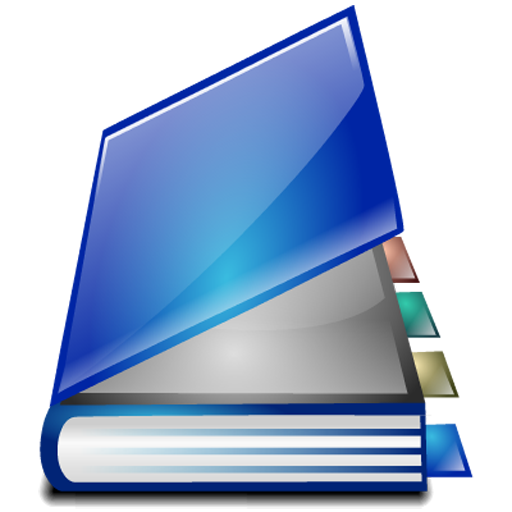このページには広告が含まれます

Notepad with password PRO
ツール | KITTY TAIL
BlueStacksを使ってPCでプレイ - 5憶以上のユーザーが愛用している高機能Androidゲーミングプラットフォーム
Play Notepad with password PRO on PC
PRO
+ Doesn't require Internet access - leakage of confidential data is excluded.
+ No ads.
+ The same functionality as FREE. Changes are tested on version FREE and after 1-2 weeks appear to PRO.
+ Icon of PRO app is darker than FREE.
How to pay?
Click on the price at the top of the page, choose "payment method". The easiest way to pay is through phone (Your mobile operator). Click "Buy". Done.
For details see "Accepted payment methods":
https://support.google.com/googleplay/answer/2651410?co=GENIE.CountryCode%3DUnited+States&hl=en
How to copy data from FREE version?
1. In version FREE. Create a Backup: "Notepad - menu - three points - Settings - Backup. Create / Restore - Click here to create a backup". Backup will appear in the list below.
Really backup file will be created in sd card . The file extansion is ".nsafe". You can find it in the Backup folder. The path to the folder: "Notepad - menus - three points - Settings - Backup. Create / Restore - Backup folder".
2. Install the PRO version. By default PRO has the same Backup folder as FREE version.
If not then copy the file ".nsafe" to the PRO backup folder or change the path to the folder. The file will appear in the list. Click on it in the list and in the menu that appears, select "Restore". Done.
Please report any questions, errors, suggestions: vstar.android@gmail.com
+ Doesn't require Internet access - leakage of confidential data is excluded.
+ No ads.
+ The same functionality as FREE. Changes are tested on version FREE and after 1-2 weeks appear to PRO.
+ Icon of PRO app is darker than FREE.
How to pay?
Click on the price at the top of the page, choose "payment method". The easiest way to pay is through phone (Your mobile operator). Click "Buy". Done.
For details see "Accepted payment methods":
https://support.google.com/googleplay/answer/2651410?co=GENIE.CountryCode%3DUnited+States&hl=en
How to copy data from FREE version?
1. In version FREE. Create a Backup: "Notepad - menu - three points - Settings - Backup. Create / Restore - Click here to create a backup". Backup will appear in the list below.
Really backup file will be created in sd card . The file extansion is ".nsafe". You can find it in the Backup folder. The path to the folder: "Notepad - menus - three points - Settings - Backup. Create / Restore - Backup folder".
2. Install the PRO version. By default PRO has the same Backup folder as FREE version.
If not then copy the file ".nsafe" to the PRO backup folder or change the path to the folder. The file will appear in the list. Click on it in the list and in the menu that appears, select "Restore". Done.
Please report any questions, errors, suggestions: vstar.android@gmail.com
Notepad with password PROをPCでプレイ
-
BlueStacksをダウンロードしてPCにインストールします。
-
GoogleにサインインしてGoogle Play ストアにアクセスします。(こちらの操作は後で行っても問題ありません)
-
右上の検索バーにNotepad with password PROを入力して検索します。
-
クリックして検索結果からNotepad with password PROをインストールします。
-
Googleサインインを完了してNotepad with password PROをインストールします。※手順2を飛ばしていた場合
-
ホーム画面にてNotepad with password PROのアイコンをクリックしてアプリを起動します。