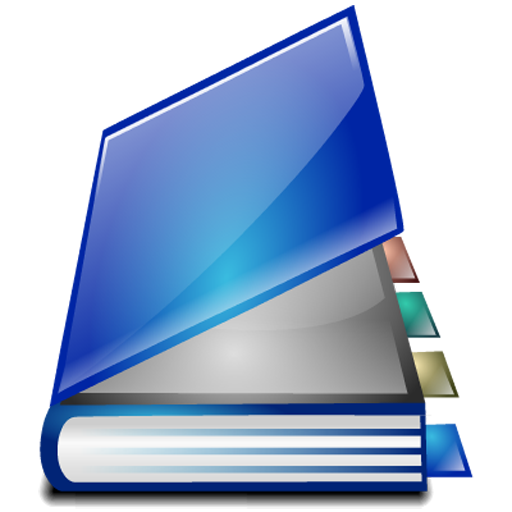Notepad with password PRO
도구 | KITTY TAIL
5억명 이상의 게이머가 신뢰하는 안드로이드 게임 플랫폼 BlueStacks으로 PC에서 플레이하세요.
Play Notepad with password PRO on PC
PRO
+ Doesn't require Internet access - leakage of confidential data is excluded.
+ No ads.
+ The same functionality as FREE. Changes are tested on version FREE and after 1-2 weeks appear to PRO.
+ Icon of PRO app is darker than FREE.
How to pay?
Click on the price at the top of the page, choose "payment method". The easiest way to pay is through phone (Your mobile operator). Click "Buy". Done.
For details see "Accepted payment methods":
https://support.google.com/googleplay/answer/2651410?co=GENIE.CountryCode%3DUnited+States&hl=en
How to copy data from FREE version?
1. In version FREE. Create a Backup: "Notepad - menu - three points - Settings - Backup. Create / Restore - Click here to create a backup". Backup will appear in the list below.
Really backup file will be created in sd card . The file extansion is ".nsafe". You can find it in the Backup folder. The path to the folder: "Notepad - menus - three points - Settings - Backup. Create / Restore - Backup folder".
2. Install the PRO version. By default PRO has the same Backup folder as FREE version.
If not then copy the file ".nsafe" to the PRO backup folder or change the path to the folder. The file will appear in the list. Click on it in the list and in the menu that appears, select "Restore". Done.
Please report any questions, errors, suggestions: vstar.android@gmail.com
+ Doesn't require Internet access - leakage of confidential data is excluded.
+ No ads.
+ The same functionality as FREE. Changes are tested on version FREE and after 1-2 weeks appear to PRO.
+ Icon of PRO app is darker than FREE.
How to pay?
Click on the price at the top of the page, choose "payment method". The easiest way to pay is through phone (Your mobile operator). Click "Buy". Done.
For details see "Accepted payment methods":
https://support.google.com/googleplay/answer/2651410?co=GENIE.CountryCode%3DUnited+States&hl=en
How to copy data from FREE version?
1. In version FREE. Create a Backup: "Notepad - menu - three points - Settings - Backup. Create / Restore - Click here to create a backup". Backup will appear in the list below.
Really backup file will be created in sd card . The file extansion is ".nsafe". You can find it in the Backup folder. The path to the folder: "Notepad - menus - three points - Settings - Backup. Create / Restore - Backup folder".
2. Install the PRO version. By default PRO has the same Backup folder as FREE version.
If not then copy the file ".nsafe" to the PRO backup folder or change the path to the folder. The file will appear in the list. Click on it in the list and in the menu that appears, select "Restore". Done.
Please report any questions, errors, suggestions: vstar.android@gmail.com
PC에서 Notepad with password PRO 플레이해보세요.
-
BlueStacks 다운로드하고 설치
-
Google Play 스토어에 로그인 하기(나중에 진행가능)
-
오른쪽 상단 코너에 Notepad with password PRO 검색
-
검색 결과 중 Notepad with password PRO 선택하여 설치
-
구글 로그인 진행(만약 2단계를 지나갔을 경우) 후 Notepad with password PRO 설치
-
메인 홈화면에서 Notepad with password PRO 선택하여 실행