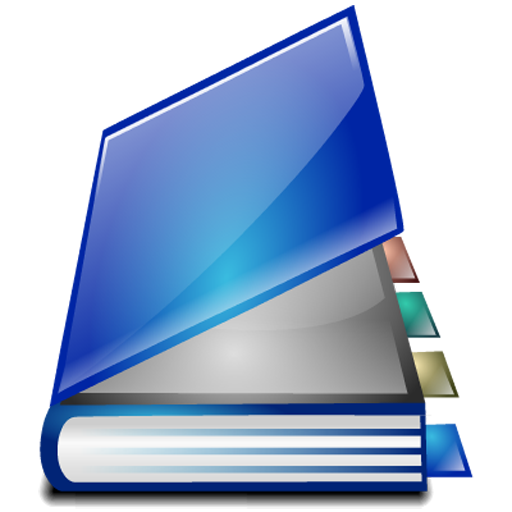Блокнот с паролем PRO
Играйте на ПК с BlueStacks – игровой платформе для приложений на Android. Нас выбирают более 500 млн. игроков.
Страница изменена: 26 октября 2019 г.
Play Notepad with password PRO on PC
+ Doesn't require Internet access - leakage of confidential data is excluded.
+ No ads.
+ The same functionality as FREE. Changes are tested on version FREE and after 1-2 weeks appear to PRO.
+ Icon of PRO app is darker than FREE.
How to pay?
Click on the price at the top of the page, choose "payment method". The easiest way to pay is through phone (Your mobile operator). Click "Buy". Done.
For details see "Accepted payment methods":
https://support.google.com/googleplay/answer/2651410?co=GENIE.CountryCode%3DUnited+States&hl=en
How to copy data from FREE version?
1. In version FREE. Create a Backup: "Notepad - menu - three points - Settings - Backup. Create / Restore - Click here to create a backup". Backup will appear in the list below.
Really backup file will be created in sd card . The file extansion is ".nsafe". You can find it in the Backup folder. The path to the folder: "Notepad - menus - three points - Settings - Backup. Create / Restore - Backup folder".
2. Install the PRO version. By default PRO has the same Backup folder as FREE version.
If not then copy the file ".nsafe" to the PRO backup folder or change the path to the folder. The file will appear in the list. Click on it in the list and in the menu that appears, select "Restore". Done.
Please report any questions, errors, suggestions: vstar.android@gmail.com
Играйте в игру Блокнот с паролем PRO на ПК. Это легко и просто.
-
Скачайте и установите BlueStacks на ПК.
-
Войдите в аккаунт Google, чтобы получить доступ к Google Play, или сделайте это позже.
-
В поле поиска, которое находится в правой части экрана, введите название игры – Блокнот с паролем PRO.
-
Среди результатов поиска найдите игру Блокнот с паролем PRO и нажмите на кнопку "Установить".
-
Завершите авторизацию в Google (если вы пропустили этот шаг в начале) и установите игру Блокнот с паролем PRO.
-
Нажмите на ярлык игры Блокнот с паролем PRO на главном экране, чтобы начать играть.