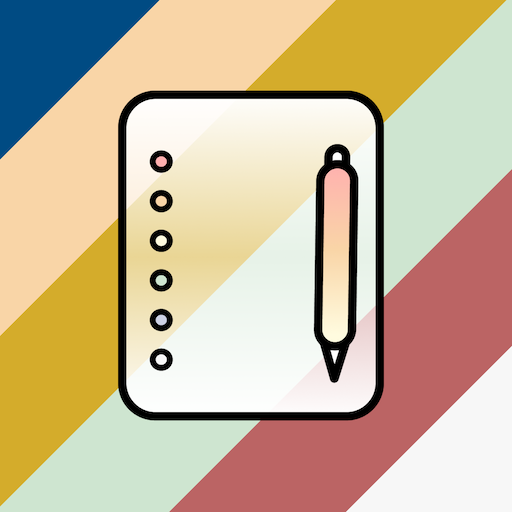Notepad with password FREE
도구 | KITTY TAIL
5억명 이상의 게이머가 신뢰하는 안드로이드 게임 플랫폼 BlueStacks으로 PC에서 플레이하세요.
Play Notepad with password FREE on PC
Advantages:
PASSWORD: Only you can open Notepad providing your master password.
AUTO-LOCK SCREEN: Lock the notes after some time of inactivity.
HIDE: All notes are hidden in the application internal memory and not visible for other person and apps.
ENCRYPTION: Notepad uses the military grade encryption AES 256 to encrypt your private notes. AES 256 encryption is approved by NSA for keeping top secret files.
FOLDERS: Any level of folders nesting.
SHARE: encrypted notes to your friend.
IMPORT/EXPORT: notes, images or any other files.
BACKUP: to SD card or Google Drive.
STORE: Notes, Photos, Web-docs. You can also import and keep safely any other file types.
ANTI THEFT: Optional. If your phone fell into the wrong hands, malicious users can not find the password out.
SIMPLE: friendly interface.
This app is just one piece of a series of "Safe Tools" apps for Android.
Please report any bugs to vstar.android@gmail.com
PRO version is available
PASSWORD: Only you can open Notepad providing your master password.
AUTO-LOCK SCREEN: Lock the notes after some time of inactivity.
HIDE: All notes are hidden in the application internal memory and not visible for other person and apps.
ENCRYPTION: Notepad uses the military grade encryption AES 256 to encrypt your private notes. AES 256 encryption is approved by NSA for keeping top secret files.
FOLDERS: Any level of folders nesting.
SHARE: encrypted notes to your friend.
IMPORT/EXPORT: notes, images or any other files.
BACKUP: to SD card or Google Drive.
STORE: Notes, Photos, Web-docs. You can also import and keep safely any other file types.
ANTI THEFT: Optional. If your phone fell into the wrong hands, malicious users can not find the password out.
SIMPLE: friendly interface.
This app is just one piece of a series of "Safe Tools" apps for Android.
Please report any bugs to vstar.android@gmail.com
PRO version is available
PC에서 Notepad with password FREE 플레이해보세요.
-
BlueStacks 다운로드하고 설치
-
Google Play 스토어에 로그인 하기(나중에 진행가능)
-
오른쪽 상단 코너에 Notepad with password FREE 검색
-
검색 결과 중 Notepad with password FREE 선택하여 설치
-
구글 로그인 진행(만약 2단계를 지나갔을 경우) 후 Notepad with password FREE 설치
-
메인 홈화면에서 Notepad with password FREE 선택하여 실행