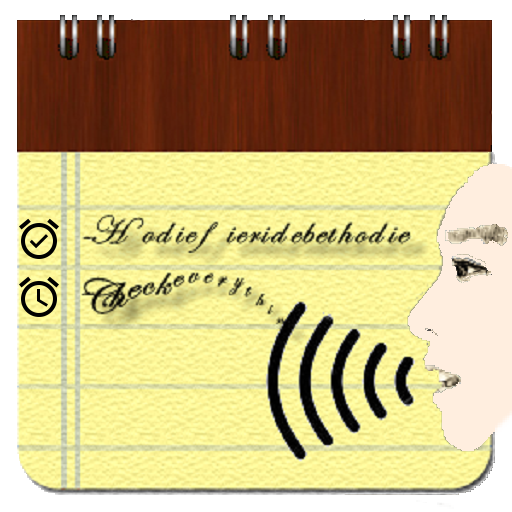Написать СМС голосом
Играйте на ПК с BlueStacks – игровой платформе для приложений на Android. Нас выбирают более 500 млн. игроков.
Страница изменена: 6 мая 2019 г.
Play Write SMS by voice on PC
This speech to text app provides you a powerful and easy in use system of dictating voice message.
Features:
- You can dictate voice message send result via any other app or messenger this app is not just a sms messenger)
- Dictate messages by voice and comfortably edit result
- Dictionary parsing (just say “comma” and app will replace it with “,” while parsing your voice to text)
- Choose contact or enter the receiver's number by voice (while writing sms message)
- Advanced voice to text engine allows you to directly select recognition language if needed
- Careful voice recognition option helps you to choose the right variant of recognized text
- Integrated sms messenger, if you want to send voice message very quickly
Turn your voice message into text one! It's very easy, just install and try our speech to text app now!
Играйте в игру Написать СМС голосом на ПК. Это легко и просто.
-
Скачайте и установите BlueStacks на ПК.
-
Войдите в аккаунт Google, чтобы получить доступ к Google Play, или сделайте это позже.
-
В поле поиска, которое находится в правой части экрана, введите название игры – Написать СМС голосом.
-
Среди результатов поиска найдите игру Написать СМС голосом и нажмите на кнопку "Установить".
-
Завершите авторизацию в Google (если вы пропустили этот шаг в начале) и установите игру Написать СМС голосом.
-
Нажмите на ярлык игры Написать СМС голосом на главном экране, чтобы начать играть.