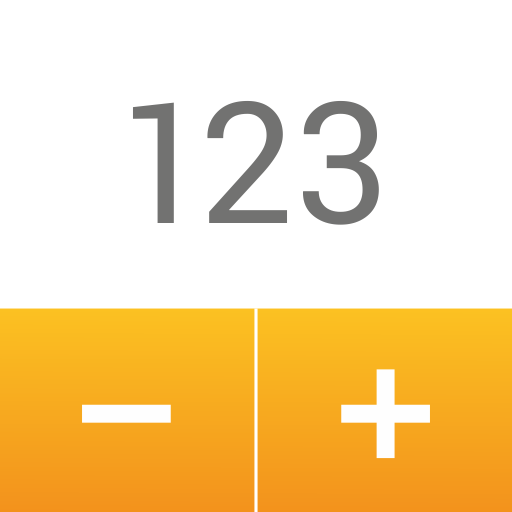Write by Voice: Speech to Text
Chơi trên PC với BlueStacks - Nền tảng chơi game Android, được hơn 500 triệu game thủ tin tưởng.
Trang đã được sửa đổi vào: 19 thg 5, 2024
Play Write by Voice: Speech to Text on PC
Our application will provide you with fast voice typing and convenient editing of the result.
It is convenient to use voice to text app not only to write SMS messages. You can send the result to any messenger, notes, mail, as well as to any other application that supports working with text.
Features:
- Ability to create an unlimited number of documents, which will be saved automatically
- Editing history will make it easy to undo or redo any actions performed on the text
- Advanced voice input (support for many languages, choosing the correct recognition result)
- Dark theme for late use and battery saving
- Offline mode (requires installation of language packs, follow the instructions in the settings)
- Selecting the font size for the entered text
We use Google's voice recognition service to convert your voice to text, so you may need to install the appropriate app to work properly.
Chơi Write by Voice: Speech to Text trên PC. Rất dễ để bắt đầu
-
Tải và cài đặt BlueStacks trên máy của bạn
-
Hoàn tất đăng nhập vào Google để đến PlayStore, hoặc thực hiện sau
-
Tìm Write by Voice: Speech to Text trên thanh tìm kiếm ở góc phải màn hình
-
Nhấn vào để cài đặt Write by Voice: Speech to Text trong danh sách kết quả tìm kiếm
-
Hoàn tất đăng nhập Google (nếu bạn chưa làm bước 2) để cài đặt Write by Voice: Speech to Text
-
Nhấn vào icon Write by Voice: Speech to Text tại màn hình chính để bắt đầu chơi