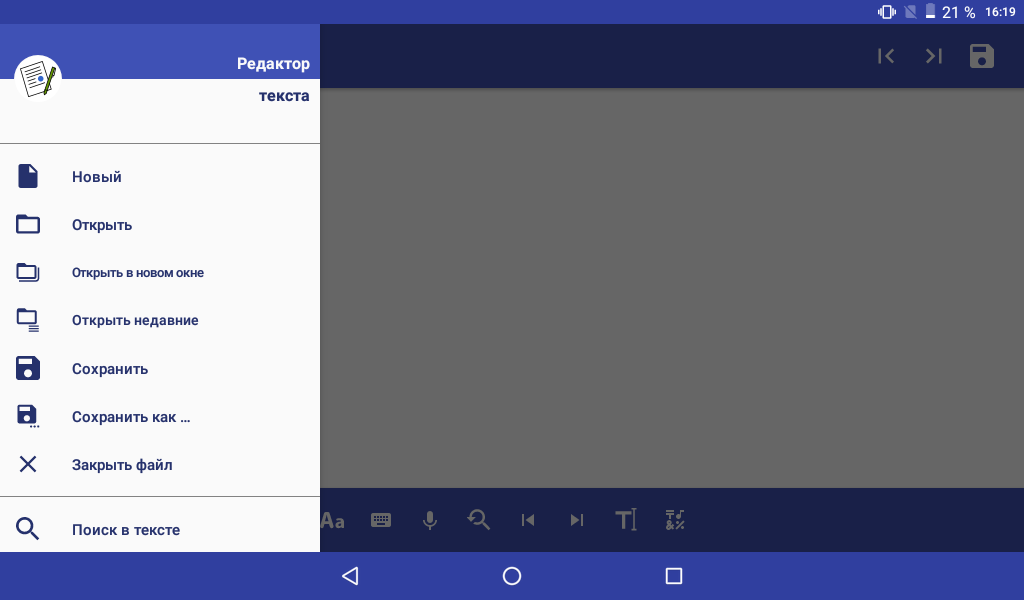
このページには広告が含まれます
Редактор текста SimpleEditor
ツール | Igor Luchkin
BlueStacksを使ってPCでプレイ - 5憶以上のユーザーが愛用している高機能Androidゲーミングプラットフォーム
PCでРедактор текста SimpleEditorをプレイ
スマートフォンとタブレットの場合
ファイル エディタは、編集と読み取りの 2 つのモードで操作できます。
編集モードにはどのようなオプションがありますか?
* さまざまなエンコーディング (200 以上のエンコーディング) でファイル (TXT、XML、HTML、CSS、SVG、LOG...) を作成、開き、変更し、保存します。
* 内部ストレージおよびリムーバブル メディア (SD カードおよび USB フラッシュ ドライブ) 上のファイルを編集します。
また、クラウド サーバーでも、Google Disk、Microsoft OneDrive、DropBox 上で使用できます。
WebDAV テクノロジーをサポートするクラウド サーバー上のファイルの編集: Yandex、Mail.ru、Synology など。
FTPサーバー上のファイルを編集します。
* 複数のファイルを別のウィンドウで開きます。
* ファイル内でテキストの断片を検索し、ある断片を別の断片に置き換えます。
* 最近の変更を元に戻します。
※ テキスト全体と一部の文字の大文字と小文字を変更します。
* テキストを送信 (電子メール、SMS、インスタント メッセンジャーなどで) したり、他のアプリケーションからテキストを受信したりできます。
* テキストを (アカウントに関連付けられたプリンターで) または PDF ファイルに印刷します。
* TTF および OTF ファイルからフォントを読み込みます。
* RTF、PDF、MS Office ファイルからテキストを抽出します。
※USBキーボードを接続すれば、パソコンと同様に文字編集が可能です。
(割り当てられたキーボード ショートカットについては、Web サイト http://igorsoft.wallst.ru/pages/page4.html#Q27 で読むことができます)
* 最近開いたファイルのリストを維持し、アプリケーションの起動時に最後のファイルを自動的に開きます。
* 変更をファイルに自動的に保存します。
* ハイライト マークアップ言語の構文 (*.html、*.xml、*.svg、*.fb2 ...)
* 8 つの配色から選択できます (「ダーク」テーマを含む)。
* UNICODE テーブルの文字をテキスト (顔文字を含む) に挿入します。
* ファイルのエンコーディングを自動的に検出します。
*音声テキスト入力。
READ モードでは、エディターは大きなファイル (サイズが 1 GB 以上) を開くことができます。
エディタは通常の方法で起動することも、他のアプリケーション (ファイル マネージャーやブラウザなど) のコンテキスト メニュー (「...で開く」および「送信/転送...」) からも起動できます。
注意事項。
大きなファイルを編集モードで開こうとすると、開いたりスクロールしたりするときに遅延が発生します。
最適なファイル サイズはデバイスのパフォーマンスによって異なります。
エディターを使用する際に発生する可能性のある詳細な手順と質問については、Web サイト igorsoft.wallst.ru を参照してください。
ファイル エディタは、編集と読み取りの 2 つのモードで操作できます。
編集モードにはどのようなオプションがありますか?
* さまざまなエンコーディング (200 以上のエンコーディング) でファイル (TXT、XML、HTML、CSS、SVG、LOG...) を作成、開き、変更し、保存します。
* 内部ストレージおよびリムーバブル メディア (SD カードおよび USB フラッシュ ドライブ) 上のファイルを編集します。
また、クラウド サーバーでも、Google Disk、Microsoft OneDrive、DropBox 上で使用できます。
WebDAV テクノロジーをサポートするクラウド サーバー上のファイルの編集: Yandex、Mail.ru、Synology など。
FTPサーバー上のファイルを編集します。
* 複数のファイルを別のウィンドウで開きます。
* ファイル内でテキストの断片を検索し、ある断片を別の断片に置き換えます。
* 最近の変更を元に戻します。
※ テキスト全体と一部の文字の大文字と小文字を変更します。
* テキストを送信 (電子メール、SMS、インスタント メッセンジャーなどで) したり、他のアプリケーションからテキストを受信したりできます。
* テキストを (アカウントに関連付けられたプリンターで) または PDF ファイルに印刷します。
* TTF および OTF ファイルからフォントを読み込みます。
* RTF、PDF、MS Office ファイルからテキストを抽出します。
※USBキーボードを接続すれば、パソコンと同様に文字編集が可能です。
(割り当てられたキーボード ショートカットについては、Web サイト http://igorsoft.wallst.ru/pages/page4.html#Q27 で読むことができます)
* 最近開いたファイルのリストを維持し、アプリケーションの起動時に最後のファイルを自動的に開きます。
* 変更をファイルに自動的に保存します。
* ハイライト マークアップ言語の構文 (*.html、*.xml、*.svg、*.fb2 ...)
* 8 つの配色から選択できます (「ダーク」テーマを含む)。
* UNICODE テーブルの文字をテキスト (顔文字を含む) に挿入します。
* ファイルのエンコーディングを自動的に検出します。
*音声テキスト入力。
READ モードでは、エディターは大きなファイル (サイズが 1 GB 以上) を開くことができます。
エディタは通常の方法で起動することも、他のアプリケーション (ファイル マネージャーやブラウザなど) のコンテキスト メニュー (「...で開く」および「送信/転送...」) からも起動できます。
注意事項。
大きなファイルを編集モードで開こうとすると、開いたりスクロールしたりするときに遅延が発生します。
最適なファイル サイズはデバイスのパフォーマンスによって異なります。
エディターを使用する際に発生する可能性のある詳細な手順と質問については、Web サイト igorsoft.wallst.ru を参照してください。
Редактор текста SimpleEditorをPCでプレイ
-
BlueStacksをダウンロードしてPCにインストールします。
-
GoogleにサインインしてGoogle Play ストアにアクセスします。(こちらの操作は後で行っても問題ありません)
-
右上の検索バーにРедактор текста SimpleEditorを入力して検索します。
-
クリックして検索結果からРедактор текста SimpleEditorをインストールします。
-
Googleサインインを完了してРедактор текста SimpleEditorをインストールします。※手順2を飛ばしていた場合
-
ホーム画面にてРедактор текста SimpleEditorのアイコンをクリックしてアプリを起動します。
