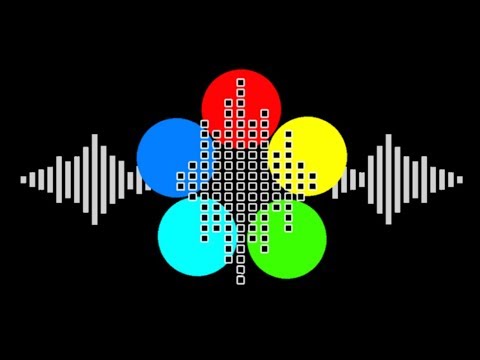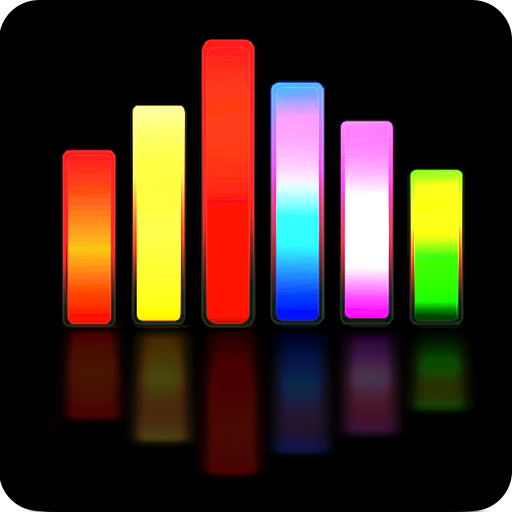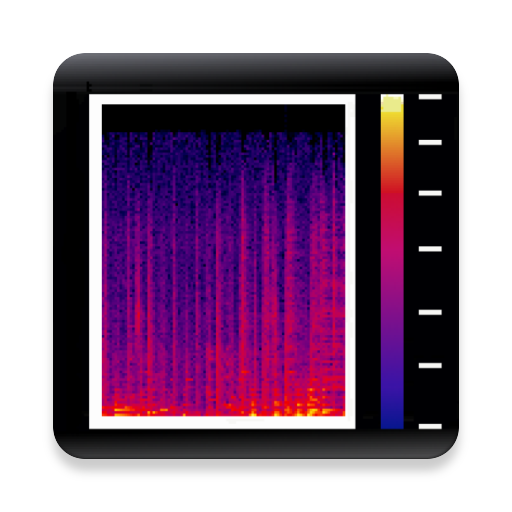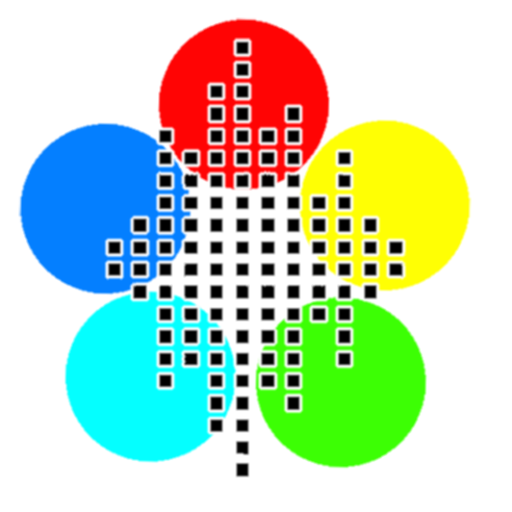
Spectrum RTA - audio analyzing tool
Juega en PC con BlueStacks: la plataforma de juegos Android, en la que confían más de 500 millones de jugadores.
Página modificada el: 16 de agosto de 2019
Play Spectrum RTA - audio analyzing tool on PC
Juega Spectrum RTA - audio analyzing tool en la PC. Es fácil comenzar.
-
Descargue e instale BlueStacks en su PC
-
Complete el inicio de sesión de Google para acceder a Play Store, o hágalo más tarde
-
Busque Spectrum RTA - audio analyzing tool en la barra de búsqueda en la esquina superior derecha
-
Haga clic para instalar Spectrum RTA - audio analyzing tool desde los resultados de búsqueda
-
Complete el inicio de sesión de Google (si omitió el paso 2) para instalar Spectrum RTA - audio analyzing tool
-
Haz clic en el ícono Spectrum RTA - audio analyzing tool en la pantalla de inicio para comenzar a jugar