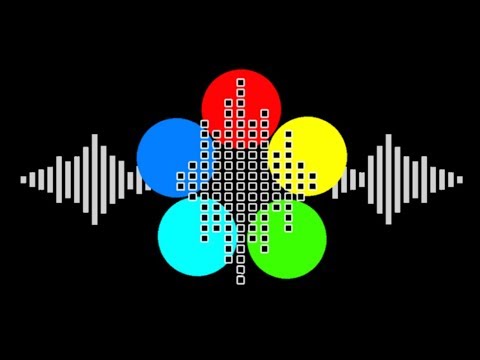このページには広告が含まれます
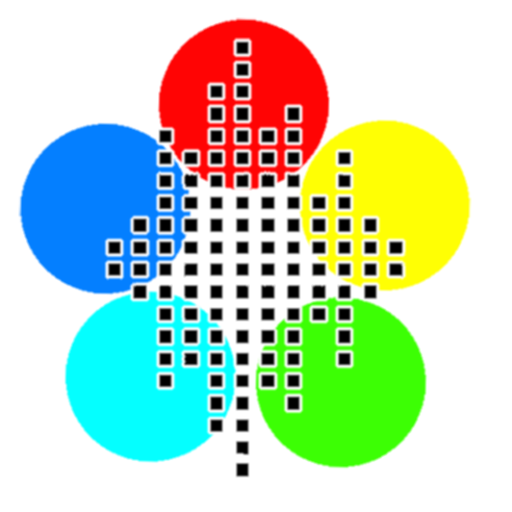
Spectrum RTA - audio analyzing tool
音楽&オーディオ | Leonid Arefev
BlueStacksを使ってPCでプレイ - 5憶以上のユーザーが愛用している高機能Androidゲーミングプラットフォーム
Play Spectrum RTA - audio analyzing tool on PC
Analyzer sounds in real time. Make a sound processor from your phone. Made for quick viewing and convenient analysis of sounds and music around. The color converter is turned on. The project is planned to significantly expand in the near future by adding functions necessary for specialists in various fields of activity. But even now this tool can be interesting and useful to all who are interested in the topic of harmonic decomposition of sound. Can be used as application for testing audio system
Spectrum RTA - audio analyzing toolをPCでプレイ
-
BlueStacksをダウンロードしてPCにインストールします。
-
GoogleにサインインしてGoogle Play ストアにアクセスします。(こちらの操作は後で行っても問題ありません)
-
右上の検索バーにSpectrum RTA - audio analyzing toolを入力して検索します。
-
クリックして検索結果からSpectrum RTA - audio analyzing toolをインストールします。
-
Googleサインインを完了してSpectrum RTA - audio analyzing toolをインストールします。※手順2を飛ばしていた場合
-
ホーム画面にてSpectrum RTA - audio analyzing toolのアイコンをクリックしてアプリを起動します。