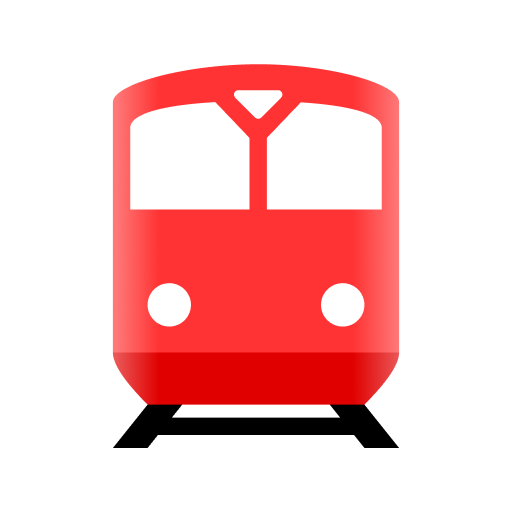Яндекс.Метро — схема Москвы с МЦД
Играйте на ПК с BlueStacks – игровой платформе для приложений на Android. Нас выбирают более 500 млн. игроков.
Страница изменена: 14 января 2020 г.
Play Yandex.Metro — detailed metro maps and route times on PC
• Metro map with everything you need to know
On the map you can see which stations are closed for repairs, and which stations are best for getting to railway stations and airports. Enlarge the map to see more detail, like different types of interchanges between stations.
• Optimal routes and metro cars for convenient transfers
Yandex.Metro shows you how long a journey will take, the number of transfers and whether any stations are closed for renovations. It shows which metro car to choose to speed up your trip and not waste time when changing lines.
Information about metro exits
• Information about metro exits
See detailed information about every station: how many exits and which streets they lead to, working hours and warnings of any closures. Hail a taxi to pick you up from your chosen metro exit right within the app.
• Pay your fare in the app
Use the app to top up Moscow’s Troika and Strelka public transport cards.
• Accessibility
The app supports TalkBack, so it can be used by people with visual impairments.
• More than 20 schemes
– Russia: Volgograd, Yekaterinburg, Kazan, Moscow, Nizhny Novgorod, Novosibirsk, Samara, St. Petersburg.
- Austria: Vienna.
- Azerbaijan: Baku.
- Armenia: Yerevan.
- Belarus: Minsk.
- Hungary: Budapest.
- Greece: Athens.
- Georgia: Tbilisi.
- Italy: Milan, Rome.
- Kazakhstan: Almaty.
- UAE: Dubai.
- Poland: Warsaw.
- Portugal: Lisbon.
- USA: San Francisco.
- Turkey: Istanbul.
- Uzbekistan: Tashkent.
- Ukraine: Dnipro, Kiev, Kharkiv.
- Finland: Helsinki.
- Czech Republic: Prague.
Играйте в игру Яндекс.Метро — схема Москвы с МЦД на ПК. Это легко и просто.
-
Скачайте и установите BlueStacks на ПК.
-
Войдите в аккаунт Google, чтобы получить доступ к Google Play, или сделайте это позже.
-
В поле поиска, которое находится в правой части экрана, введите название игры – Яндекс.Метро — схема Москвы с МЦД.
-
Среди результатов поиска найдите игру Яндекс.Метро — схема Москвы с МЦД и нажмите на кнопку "Установить".
-
Завершите авторизацию в Google (если вы пропустили этот шаг в начале) и установите игру Яндекс.Метро — схема Москвы с МЦД.
-
Нажмите на ярлык игры Яндекс.Метро — схема Москвы с МЦД на главном экране, чтобы начать играть.