
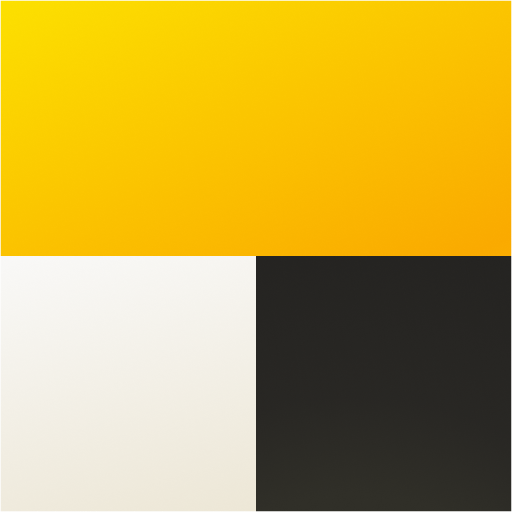
Yandex Go — taxi and delivery
Spiele auf dem PC mit BlueStacks - der Android-Gaming-Plattform, der über 500 Millionen Spieler vertrauen.
Seite geändert am: 20.12.2023
Play Yandex Go — taxi and delivery on PC
DELIVERY
It's just like requesting a ride: enter your address in the app, and a courier delivers your item. Both sender and recipient meet the courier at their car."
AFFORDABLE RATES
Choose a service class for any occasion. Ride Economy for everyday errands, treat yourself to Comfort and Comfort+ to relax in a more spacious car, or go with Business when every detail counts. Use Delivery to ship items of any size by car. Fares and available service classes vary by location, but we always show the exact price (or a fair estimate) before you request a ride.
PAY BY CARD OR CASH
You can pay for rides automatically if you add your card in the app, but drivers also accept cash. Payment method availability may vary depending on location.
A SMART APP THAT SAVES YOU TIME
Yandex Go uses smart algorithms built on live traffic data to connect riders with drivers who can reach them fastest. Depending on your location, the app will also suggest alternative pickup points to help lower your fare.
RIDES WITH MULTIPLE STOPS
Request a ride with multiple destinations, like if you’re dropping your kids off at school, picking up a friend on the way, or need to run a quick errand. Yandex Go maps all your stops on one route and calculates the fare for the entire trip upfront.
CHILD SAFETY SEATS
Choose the Kids service class to ride safely with your child in a safety or booster seat.
Currently available in the capitals of Armenia, Belarus, Georgia and Kazakhstan, as well as 169 cities across Russia.
FOOD FROM RESTAURANTS
Order food from local cafes and restaurants. Just enter your address and we’ll show you everything that’s available nearby. Narrow down your search with filters and find your favorites or try something new. Currently available in Russia and Kazakhstan.
FAMILY ACCOUNT
You can open a family account in Yandex Go. Family accounts are a great way to take care of your whole family and pay for their taxi rides. A single family account can have 4 members all using the same bank card. The family account can also be used to pay for orders in lots of different Yandex services, not just Taxi. Family members can share their location during rides, and the account owner can set limits and view the order history.
AVAILABLE IN 10 COUNTRIES
Russia, Armenia, Belarus, Georgia, Kazakhstan, Kyrgyzstan, Uzbekistan, Lithuania, Serbia and Moldova. Visit https://taxi.yandex.com to see rates and availability in your city.
If you’d like to share your opinion about our app, a driver or company that handled your ride, please send us feedback in the app.
Spiele Yandex Go — taxi and delivery auf dem PC. Der Einstieg ist einfach.
-
Lade BlueStacks herunter und installiere es auf deinem PC
-
Schließe die Google-Anmeldung ab, um auf den Play Store zuzugreifen, oder mache es später
-
Suche in der Suchleiste oben rechts nach Yandex Go — taxi and delivery
-
Klicke hier, um Yandex Go — taxi and delivery aus den Suchergebnissen zu installieren
-
Schließe die Google-Anmeldung ab (wenn du Schritt 2 übersprungen hast), um Yandex Go — taxi and delivery zu installieren.
-
Klicke auf dem Startbildschirm auf das Yandex Go — taxi and delivery Symbol, um mit dem Spielen zu beginnen



