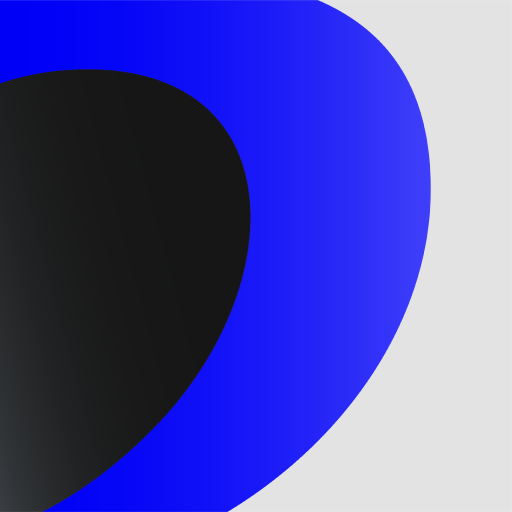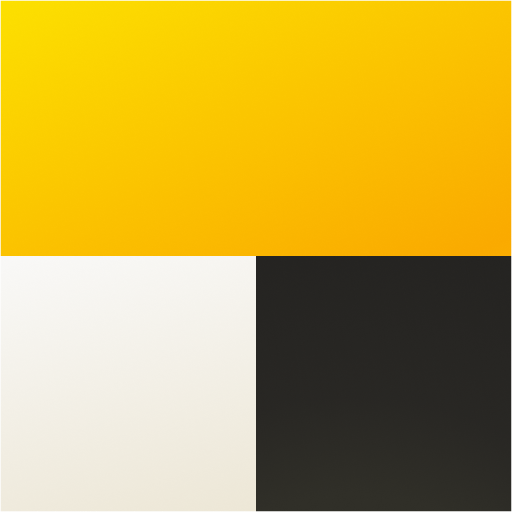
Yandex Go — taxi and delivery
Mainkan di PC dengan BlueStacks – platform Game-Game Android, dipercaya oleh lebih dari 500 juta gamer.
Halaman Dimodifikasi Aktif: 20 Des 2023
Run Yandex Go — taxi and delivery on PC
Yandex Go — taxi and delivery is a Maps & Navigation app developed by Intertech Services AG. BlueStacks app player is the best platform to play this Android game on your PC or Mac for an immersive gaming experience.
With Yandex Go, you can request rides or deliveries with just a few taps of your phone. Whether you’re running errands, treating yourself to a luxurious ride, or shipping items across town, Yandex Go has you covered.
And with a range of affordable service classes to choose from, including Economy, Comfort, Comfort+, and Business, you can always find the right option for your needs. Plus, with the ability to pay by card or cash, you can rest assured that your payments will be secure and hassle-free.
But perhaps the best thing about Yandex Go is how smart and intuitive it is. Using live traffic data and advanced algorithms, the app connects riders with drivers who can reach them fastest, while also suggesting alternative pickup points to help lower fares.
And with features like multiple stops, child safety seats, and even food delivery from local restaurants, Yandex Go has everything you need to succeed in urban life. For now, Yandex includes coverage in Armenia, Belarus, Georgia, Kazakhstan, and Russia.
Download Yandex Go — taxi and delivery on PC with BlueStacks and experience the future of urban transportation and delivery.
Mainkan Yandex Go — taxi and delivery di PC Mudah saja memulainya.
-
Unduh dan pasang BlueStacks di PC kamu
-
Selesaikan proses masuk Google untuk mengakses Playstore atau lakukan nanti
-
Cari Yandex Go — taxi and delivery di bilah pencarian di pojok kanan atas
-
Klik untuk menginstal Yandex Go — taxi and delivery dari hasil pencarian
-
Selesaikan proses masuk Google (jika kamu melewati langkah 2) untuk menginstal Yandex Go — taxi and delivery
-
Klik ikon Yandex Go — taxi and delivery di layar home untuk membuka gamenya