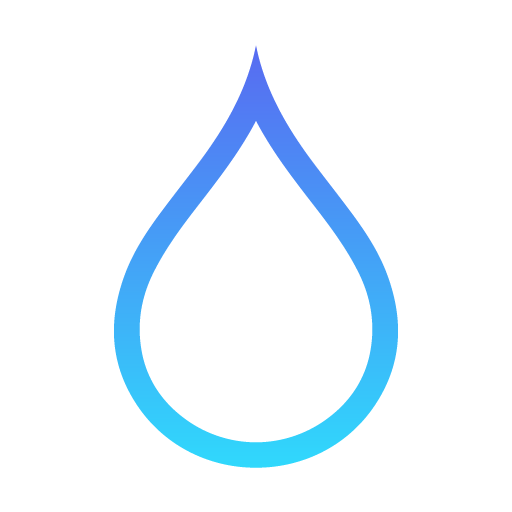このページには広告が含まれます

Yandex.Weather
天気 | Яндекс
BlueStacksを使ってPCでプレイ - 5憶以上のユーザーが愛用している高機能Androidゲーミングプラットフォーム
Play Yandex.Weather on PC
The app shows what the weather will be like in the next 10 days, and gives hourly forecasts for your chosen location.
— View local weather forecasts and temperature for your current location and check out the weather in your favorite locations.
— See what weather conditions to expect on a daily basis and view the forecast for the rest of the week.
— Use gestures get more local weather information: swipe up on the main screen to see a daily forecast, swipe right to see hourly air temperature changes, and swipe left to see wind speed, humidity, and air pressure conditions.
— The app offers home screen and notification panel widgets to help you quickly find what you need in Yandex or check the temperature outside. You can change the look and content of the widgets in the app settings.
— Share your weather information with Yandex to help us provide you with the most accurate weather forecast.
You will be asked to grant several app permissions on your device before installing Yandex.Weather. Here is what they are for:
Identity
Sync your list of favorite locations on Yandex.Weather to other devices by granting this permission.
Location
Automatically get the forecast for your location by granting this permission.
Wi-Fi connection information
You can get the approximate forecast from Yandex.Weather according to your Wi-Fi connection when GPS is unavailable by granting this permission.
Device ID & call information
You can get the approximate forecast for your location based off the nearest cellphone tower when GPS is unavailable by granting this permission.
Yandex.Weather does not collect information about your phone calls.
— View local weather forecasts and temperature for your current location and check out the weather in your favorite locations.
— See what weather conditions to expect on a daily basis and view the forecast for the rest of the week.
— Use gestures get more local weather information: swipe up on the main screen to see a daily forecast, swipe right to see hourly air temperature changes, and swipe left to see wind speed, humidity, and air pressure conditions.
— The app offers home screen and notification panel widgets to help you quickly find what you need in Yandex or check the temperature outside. You can change the look and content of the widgets in the app settings.
— Share your weather information with Yandex to help us provide you with the most accurate weather forecast.
You will be asked to grant several app permissions on your device before installing Yandex.Weather. Here is what they are for:
Identity
Sync your list of favorite locations on Yandex.Weather to other devices by granting this permission.
Location
Automatically get the forecast for your location by granting this permission.
Wi-Fi connection information
You can get the approximate forecast from Yandex.Weather according to your Wi-Fi connection when GPS is unavailable by granting this permission.
Device ID & call information
You can get the approximate forecast for your location based off the nearest cellphone tower when GPS is unavailable by granting this permission.
Yandex.Weather does not collect information about your phone calls.
Yandex.WeatherをPCでプレイ
-
BlueStacksをダウンロードしてPCにインストールします。
-
GoogleにサインインしてGoogle Play ストアにアクセスします。(こちらの操作は後で行っても問題ありません)
-
右上の検索バーにYandex.Weatherを入力して検索します。
-
クリックして検索結果からYandex.Weatherをインストールします。
-
Googleサインインを完了してYandex.Weatherをインストールします。※手順2を飛ばしていた場合
-
ホーム画面にてYandex.Weatherのアイコンをクリックしてアプリを起動します。