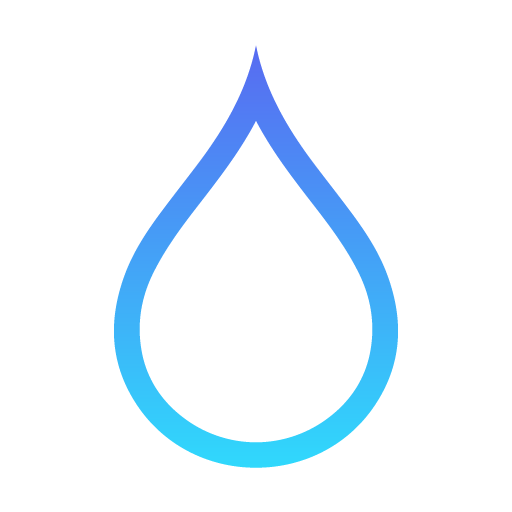Yandex.Weather
เล่นบน PC ผ่าน BlueStacks - Android Gaming Platform ที่ได้รับความไว้วางใจจากเกมเมอร์ 500 ล้านคนทั่วโลก
Page Modified on: 18 ธันวาคม 2562
Play Yandex.Weather on PC
— View local weather forecasts and temperature for your current location and check out the weather in your favorite locations.
— See what weather conditions to expect on a daily basis and view the forecast for the rest of the week.
— Use gestures get more local weather information: swipe up on the main screen to see a daily forecast, swipe right to see hourly air temperature changes, and swipe left to see wind speed, humidity, and air pressure conditions.
— The app offers home screen and notification panel widgets to help you quickly find what you need in Yandex or check the temperature outside. You can change the look and content of the widgets in the app settings.
— Share your weather information with Yandex to help us provide you with the most accurate weather forecast.
You will be asked to grant several app permissions on your device before installing Yandex.Weather. Here is what they are for:
Identity
Sync your list of favorite locations on Yandex.Weather to other devices by granting this permission.
Location
Automatically get the forecast for your location by granting this permission.
Wi-Fi connection information
You can get the approximate forecast from Yandex.Weather according to your Wi-Fi connection when GPS is unavailable by granting this permission.
Device ID & call information
You can get the approximate forecast for your location based off the nearest cellphone tower when GPS is unavailable by granting this permission.
Yandex.Weather does not collect information about your phone calls.
เล่น Yandex.Weather บน PC ได้ง่ายกว่า
-
ดาวน์โหลดและติดตั้ง BlueStacks บน PC ของคุณ
-
ลงชื่อเข้าใช้แอคเคาท์ Google เพื่อเข้าสู่ Play Store หรือทำในภายหลัง
-
ค้นหา Yandex.Weather ในช่องค้นหาด้านขวาบนของโปรแกรม
-
คลิกเพื่อติดตั้ง Yandex.Weather จากผลการค้นหา
-
ลงชื่อเข้าใช้บัญชี Google Account (หากยังไม่ได้ทำในขั้นที่ 2) เพื่อติดตั้ง Yandex.Weather
-
คลิกที่ไอคอน Yandex.Weather ในหน้าจอเพื่อเริ่มเล่น