
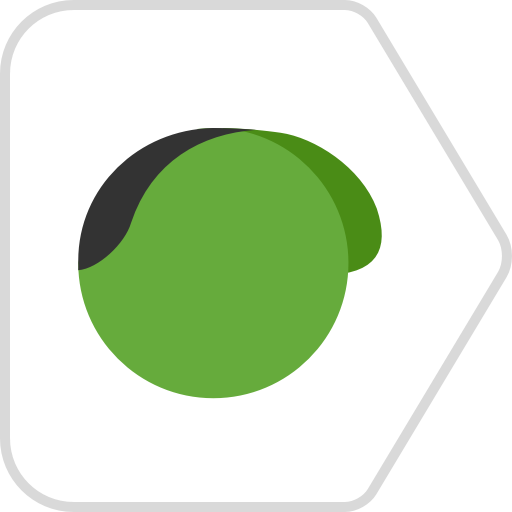
Виджет Яндекс.Карт
Играйте на ПК с BlueStacks – игровой платформе для приложений на Android. Нас выбирают более 500 млн. игроков.
Страница изменена: 28 сентября 2016 г.
Play Yandex.Maps widget on PC
In the widget’s settings you can add your home and work addresses so that you always know how long it will take on the road. If you already added these addresses to Traffic on the yandex.ru homepage, you just need to sign in on the widget.
You can customize the Yandex.Maps widget to fit four sizes: 1x1, 2x2, 4x2, or 4x3. It can be changed right on the main screen. Choose from a compact traffic light, a medium-sized traffic forecast, or a full-sized map where colored lines mark congestion on specific streets.
Играйте в игру Виджет Яндекс.Карт на ПК. Это легко и просто.
-
Скачайте и установите BlueStacks на ПК.
-
Войдите в аккаунт Google, чтобы получить доступ к Google Play, или сделайте это позже.
-
В поле поиска, которое находится в правой части экрана, введите название игры – Виджет Яндекс.Карт.
-
Среди результатов поиска найдите игру Виджет Яндекс.Карт и нажмите на кнопку "Установить".
-
Завершите авторизацию в Google (если вы пропустили этот шаг в начале) и установите игру Виджет Яндекс.Карт.
-
Нажмите на ярлык игры Виджет Яндекс.Карт на главном экране, чтобы начать играть.



