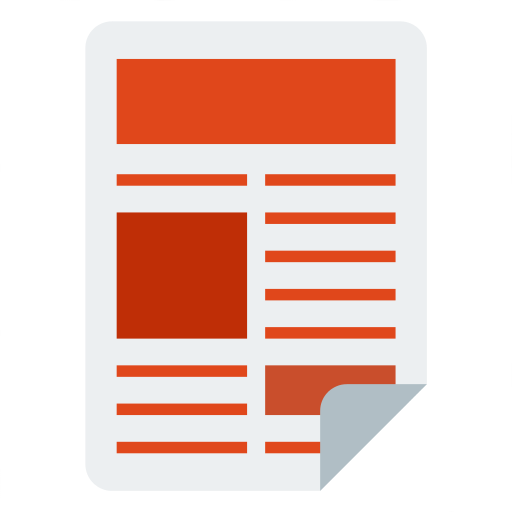Удобное чтение новостей
Играйте на ПК с BlueStacks – игровой платформе для приложений на Android. Нас выбирают более 500 млн. игроков.
Страница изменена: 27 августа 2020 г.
Play Handy News Reader on PC
Handy News Reader: no ads/free software under GNU GPL license.
- make up Your Dream Magazine!
- interesting articles straight into Your hands
- finally enjoy reading
...enjoy Your Life being distraction-free - and up-to-date with Your interests in the same time. Focus on the Essence...
Meet Handy NR - a feature-rich, off-line oriented RSS reader which respects Your Time as well as Your Inner Peace: it avoids switching attention and distractions which are so familiar today when You think of mobile devices.
- full articles at hand: no need to use an external web-browser to reach full text,
- convenient reading: switching articles by volume buttons or swipe, Tap Zones, remembering the position of reading per article,
- important articles' notification: You will no longer miss anything You find especially important,
- "Read It Later": You can quickly flick through articles - marking (starring) chosen ones to read later in Your spare time - or just to preserve,
- "Remove When Finished" - once You've finished such an article - it may be automatically removed from the 'Favorites' (='Read It Later') set,
- ready to go off-line - dive into interesting reading without distractions: once updated, there is no need of additional loading anything - it really will do without Internet :),
- save the bandwidth: go on-line only for new articles - not for loading their full-version every single time; control what should be downloaded - and to what degree,
- gesture-friendly: e.g. swipe top down to add/remove an article from Favorites, swipe along the left edge of the screen to adjust text brightness,
- user-friendly: care about Your eyes with a dark theme, adjust text size, color and brightness to meet Your individual needs,
- neat ideas: non-hyperlinked article headers won't interfere with Your fingers any more ;) ; scrolling article pages by 90% of their height can make reading less confusing = more comfortable,
- highly customizable: from Tap Zones' size to hyperlinks' color and underlining - there are a bunch of details which You can tailor exactly to Your Own taste and needs,
- advanced features: auto-backup (export/import to/from an .opml format), providing content out of non-RSS websites,
- more interesting features "in store" - visit our website to find out more :) !,
- important: this app does NOT synchronize with online news feed readers (i.e. Feedly),
- feedback and suggestions are welcome;
Features:
- source code at GitHub,
- homepage,
- translations;
Where you can find us:
Играйте в игру Удобное чтение новостей на ПК. Это легко и просто.
-
Скачайте и установите BlueStacks на ПК.
-
Войдите в аккаунт Google, чтобы получить доступ к Google Play, или сделайте это позже.
-
В поле поиска, которое находится в правой части экрана, введите название игры – Удобное чтение новостей.
-
Среди результатов поиска найдите игру Удобное чтение новостей и нажмите на кнопку "Установить".
-
Завершите авторизацию в Google (если вы пропустили этот шаг в начале) и установите игру Удобное чтение новостей.
-
Нажмите на ярлык игры Удобное чтение новостей на главном экране, чтобы начать играть.