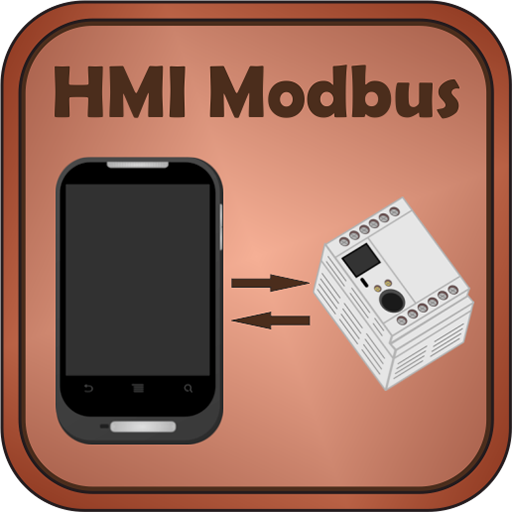ZFlasher AVR
Mainkan di PC dengan BlueStacks – platform Game-Game Android, dipercaya oleh lebih dari 500 juta gamer.
Halaman Dimodifikasi Aktif: 28 Januari 2020
Play ZFlasher AVR on PC
Your device must support USB Host (OTG), otherwise the program will not work.
Program work checked with programmer:
* USBasp
* AVRISP mkII
* USBtiny
* STK500v2
* AVR109
* Arduino bootloader
!! Some devices may have problems with USB, if the device was turned on with the connected OTG. Remove OTG adapter before boot device!
Please write your wishes! Thank you for your attention. Good luck!
Mainkan ZFlasher AVR di PC Mudah saja memulainya.
-
Unduh dan pasang BlueStacks di PC kamu
-
Selesaikan proses masuk Google untuk mengakses Playstore atau lakukan nanti
-
Cari ZFlasher AVR di bilah pencarian di pojok kanan atas
-
Klik untuk menginstal ZFlasher AVR dari hasil pencarian
-
Selesaikan proses masuk Google (jika kamu melewati langkah 2) untuk menginstal ZFlasher AVR
-
Klik ikon ZFlasher AVR di layar home untuk membuka gamenya