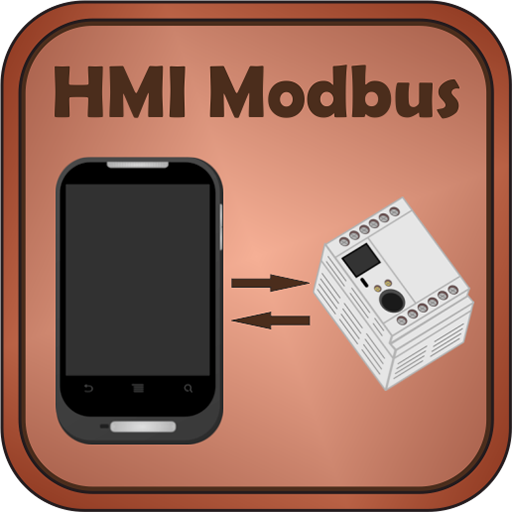ZFlasher AVR
Gioca su PC con BlueStacks: la piattaforma di gioco Android, considerata affidabile da oltre 500 milioni di giocatori.
Pagina modificata il: 28 gennaio 2020
Play ZFlasher AVR on PC
Your device must support USB Host (OTG), otherwise the program will not work.
Program work checked with programmer:
* USBasp
* AVRISP mkII
* USBtiny
* STK500v2
* AVR109
* Arduino bootloader
!! Some devices may have problems with USB, if the device was turned on with the connected OTG. Remove OTG adapter before boot device!
Please write your wishes! Thank you for your attention. Good luck!
Gioca ZFlasher AVR su PC. È facile iniziare.
-
Scarica e installa BlueStacks sul tuo PC
-
Completa l'accesso a Google per accedere al Play Store o eseguilo in un secondo momento
-
Cerca ZFlasher AVR nella barra di ricerca nell'angolo in alto a destra
-
Fai clic per installare ZFlasher AVR dai risultati della ricerca
-
Completa l'accesso a Google (se hai saltato il passaggio 2) per installare ZFlasher AVR
-
Fai clic sull'icona ZFlasher AVR nella schermata principale per iniziare a giocare