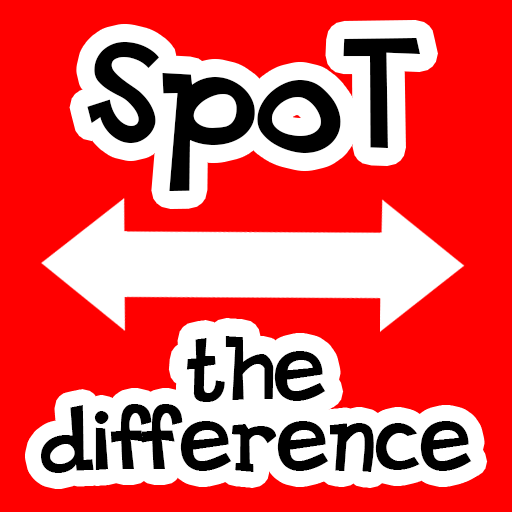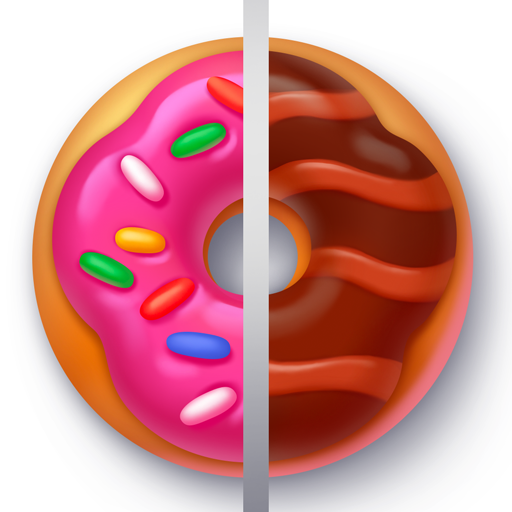What's the difference? (Online)
Play on PC with BlueStacks – the Android Gaming Platform, trusted by 500M+ gamers.
Page Modified on: July 14, 2020
Play What's the difference? (Online) on PC
Travel through bright worlds, complete missions and tasks, participate in interesting events and get rewarded!
Game features:
✔️ Bright and high-quality images for every taste: animals, sweets, nature, interiors...
✔️ Play with real players around the world in Online mode!
✔️ Great for all ages and interests. You can play with the whole family!
✔️ More than 1000 different levels, many colorful missions and tasks
✔️ Weekly tournament with big prizes! It won't be boring!
Do you think you can find differences in the pictures faster than other players? Then get into the game!
Play What's the difference? (Online) on PC. It’s easy to get started.
-
Download and install BlueStacks on your PC
-
Complete Google sign-in to access the Play Store, or do it later
-
Look for What's the difference? (Online) in the search bar at the top right corner
-
Click to install What's the difference? (Online) from the search results
-
Complete Google sign-in (if you skipped step 2) to install What's the difference? (Online)
-
Click the What's the difference? (Online) icon on the home screen to start playing