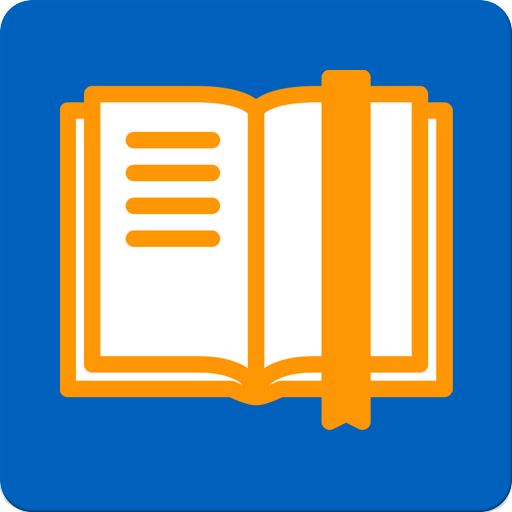Readler CBR, CBZ, PDF
Juega en PC con BlueStacks: la plataforma de juegos Android, en la que confían más de 500 millones de jugadores.
Página modificada el: 7 de febrero de 2019
Play Readler: great reader (PDF, DJVU, CBR, CBZ) on PC
Upload your PDF files to Readler and enjoy a comfortable reading. Readler is able to read any PDF &DJVU files, as well as a special comic book formats - CBR and CBZ.
Reader is convenient and beautiful:
- Free and without ads
- Very Nice Reader. So tasty!
- Read vertically or horizontally as you prefer:)
- Comfortable reading of text and an excellent picture viewing
- Beautiful library with a progress of reading books, searching and sorting
- Search throw the text of the document – now you will find all
Fast, simple and clear:
- Easy and intuitive. Just downloaded and read
- Easy download of files to the reader
- Quick file access. Even for large files!
- Add files from clouds, browsers, or any application
Pure pleasure:
- You can draw directly on the document
- You can quickly remove anything that you drew :)
- Also there are text notes and bookmarks to mark the most important, funny or soulful
- Share your notes and comments with friends
Juega Readler CBR, CBZ, PDF en la PC. Es fácil comenzar.
-
Descargue e instale BlueStacks en su PC
-
Complete el inicio de sesión de Google para acceder a Play Store, o hágalo más tarde
-
Busque Readler CBR, CBZ, PDF en la barra de búsqueda en la esquina superior derecha
-
Haga clic para instalar Readler CBR, CBZ, PDF desde los resultados de búsqueda
-
Complete el inicio de sesión de Google (si omitió el paso 2) para instalar Readler CBR, CBZ, PDF
-
Haz clic en el ícono Readler CBR, CBZ, PDF en la pantalla de inicio para comenzar a jugar