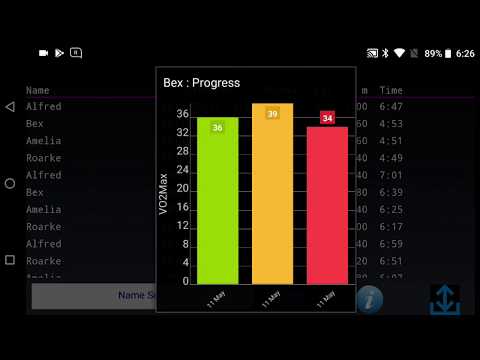Beep Test Pro
Gioca su PC con BlueStacks: la piattaforma di gioco Android, considerata affidabile da oltre 500 milioni di giocatori.
Pagina modificata il: 3 febbraio 2020
Play Beep Test Pro on PC
An enhanced version of the free basic Beep Test app available at https://play.google.com/store/apps/details?id=rudy.android.beep.
In addition to all that Beep Test has to offer, Beep Test Pro provides the following:
Multiple Users, large group. See https://goo.gl/oO9aKT
--- Maintain lists of names - save/reload them
--- Edit, delete, save, reload results
--- Graphical analyses -- various
--- Switch between "Enclosure" and "Name" mode
--- Import names... sdCard, Cloud [Gdrive]
- Enhanced Voice Cues
- Practise options -- skip levels, loop a level
- Sort Results. By Name, VO2Max or Date
- View progress ... graphically; group options
- Export Results... email, Gdrive, etc
--- Paste-Special directly into GoogleSheet.
--- Or load into other spreadsheets
- Super-accurate timings
- Option to run first level at 8 kph
- Option to run 15 meter lap (default 20)
Work out, stay fit, enjoy life more!
Caution: Audio. There are tens of thousands of Android phone variants. Invariably, the odd one has issues. Validate audio (incl. Bluetooth) using the free version.
Gioca Beep Test Pro su PC. È facile iniziare.
-
Scarica e installa BlueStacks sul tuo PC
-
Completa l'accesso a Google per accedere al Play Store o eseguilo in un secondo momento
-
Cerca Beep Test Pro nella barra di ricerca nell'angolo in alto a destra
-
Fai clic per installare Beep Test Pro dai risultati della ricerca
-
Completa l'accesso a Google (se hai saltato il passaggio 2) per installare Beep Test Pro
-
Fai clic sull'icona Beep Test Pro nella schermata principale per iniziare a giocare