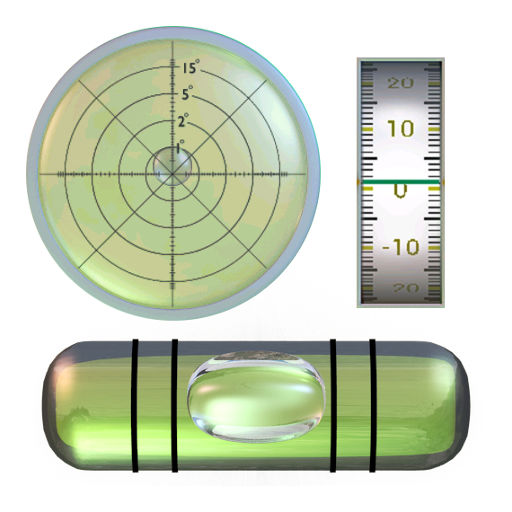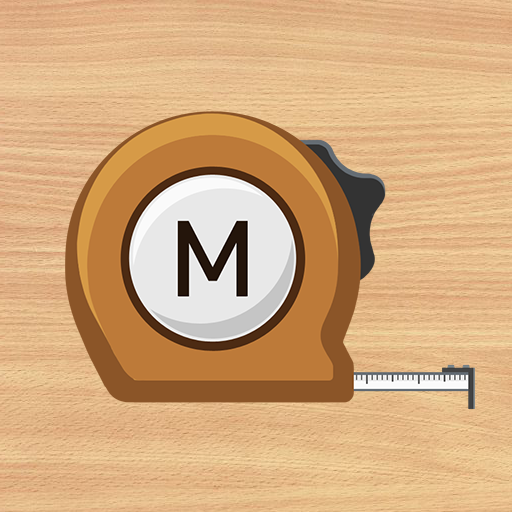Nivel de burbuja - - Ángulo regla Meter
Juega en PC con BlueStacks: la plataforma de juegos Android, en la que confían más de 500 millones de jugadores.
Página modificada el: 20 de diciembre de 2019
Play Ruler - Bubble Level - Angle Meter on PC
Ruler includes the following functions: unit converter (mm to inches, centimeters to inches), calculation of the length, straight-line...Tap the screen to start using the best multi-touch measuring system and find the size of all curious objects around you.
Ruler (tape measure) Features:
- the accuracy of measurement
- easy to use
- simple calibration
- set the units: cm, mm, inch
- measurement of the length (withhold function) either side of the device
- graph paper, vertical and horizontal line
- measurement in 4 modes: point, line, plane, level
Bubble level (or simply a spirit) is an instrument designed to indicate whether a surface is horizontal (level) or vertical (plumb), or you can lay it down on a flat surface for a 360° level. Hold any of the phone's four sides against an object to test it for level or plumb, like a professional!
Bubble level Features:
- Bubble level: Calibrate any side independently
- Protractor: Show angle in degree, inclination in percent
- Spirit Level: Calibrate your phone
- Ruler: Measure with two fingers
- Sound effects to calibrate
- Orientation locking
The Angle Meter is a tool for measuring angle or inclination. It uses arc tangent of gravity between two axes and provides accurate results depending on the quality of sensors.
Angle Meter Features:
- While the camera angle can be measured
- With full touch capabilities and can be modified easily move the protractor
- The camera angle that plays and stops function can be measured precisely
Ruler - Bubble Level & Angle Meter app is handy, accurate, simple to use and is a incredibly useful tool for your Android phone and tablets!
Juega Nivel de burbuja - - Ángulo regla Meter en la PC. Es fácil comenzar.
-
Descargue e instale BlueStacks en su PC
-
Complete el inicio de sesión de Google para acceder a Play Store, o hágalo más tarde
-
Busque Nivel de burbuja - - Ángulo regla Meter en la barra de búsqueda en la esquina superior derecha
-
Haga clic para instalar Nivel de burbuja - - Ángulo regla Meter desde los resultados de búsqueda
-
Complete el inicio de sesión de Google (si omitió el paso 2) para instalar Nivel de burbuja - - Ángulo regla Meter
-
Haz clic en el ícono Nivel de burbuja - - Ángulo regla Meter en la pantalla de inicio para comenzar a jugar