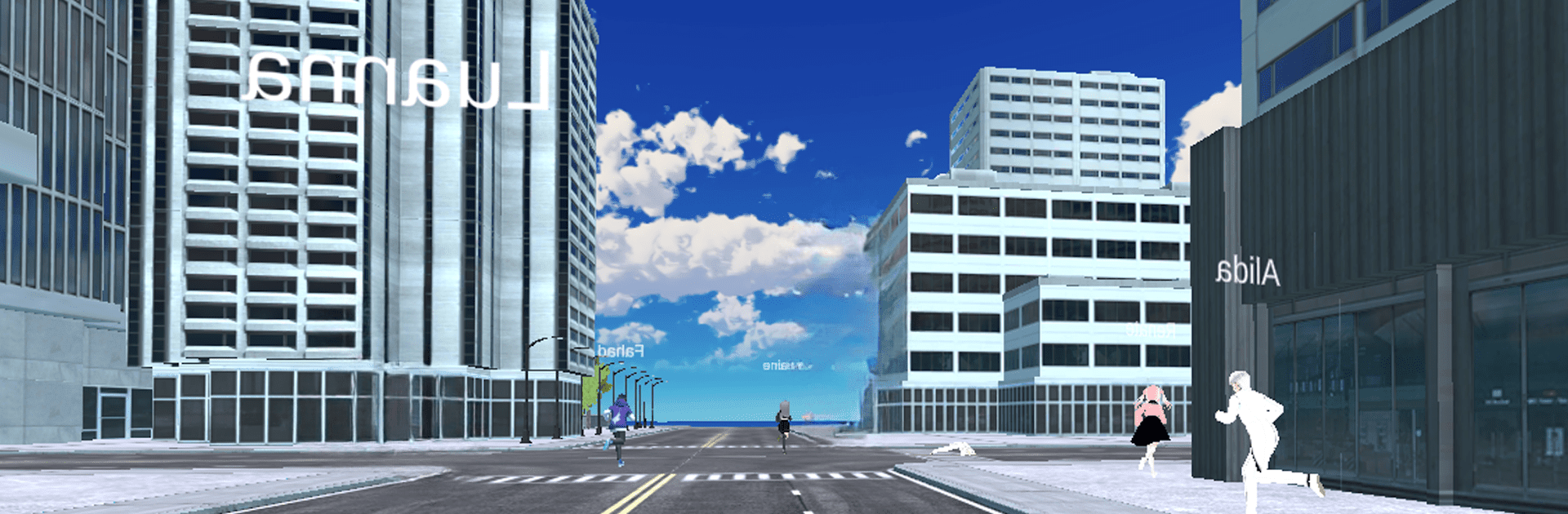

Nextbot online: Evade nextbots
BlueStacksを使ってPCでプレイ - 5憶以上のユーザーが愛用している高機能Androidゲーミングプラットフォーム
Play Nextbot online: Evade nextbots on PC or Mac
Explore a whole new adventure with Nextbot online: Evade nextbots, a Adventure game created by Akarau Multiplayer online & offline io & car games. Experience great gameplay with BlueStacks, the most popular gaming platform to play Android games on your PC or Mac.
About the Game
Jump into the chaotic fun of “Nextbot online: Evade nextbots,” an adventure gem from Akarau Multiplayer online & offline io & car games. Get ready for a fast-paced multiplayer parkour challenge set in an offbeat world where nextbots like alphabet A, Dream, and Steve chase you down. Whether you’re in the quirky anime city or haunting Ohio meme lands, evade the nextbots or join them in the chase.
Game Features
-
Diverse Characters: Play as anime girls or boys, select your cute waifu, or transform into famous nextbots like Freddy, Choo Choo, and Rainbow Blue.
-
Dynamic Gameplay: Engage in thrilling parkour and obby mod challenges, navigating through obstacles with speed and precision.
-
Multiplayer Mayhem: Invite friends and prank them by becoming a scary nextbot, sparking laughter and screams alike.
-
Offline Rooms: Enjoy obunga chase scenarios in offline rooms just as exciting without the need for internet.
-
Seamless Gaming: Experience crisp graphics and fluid controls using BlueStacks for an enhanced gaming adventure on PC.
Start your journey now. Download the game on BlueStacks, invite your friends, and march on a new adventure.
Nextbot online: Evade nextbotsをPCでプレイ
-
BlueStacksをダウンロードしてPCにインストールします。
-
GoogleにサインインしてGoogle Play ストアにアクセスします。(こちらの操作は後で行っても問題ありません)
-
右上の検索バーにNextbot online: Evade nextbotsを入力して検索します。
-
クリックして検索結果からNextbot online: Evade nextbotsをインストールします。
-
Googleサインインを完了してNextbot online: Evade nextbotsをインストールします。※手順2を飛ばしていた場合
-
ホーム画面にてNextbot online: Evade nextbotsのアイコンをクリックしてアプリを起動します。



