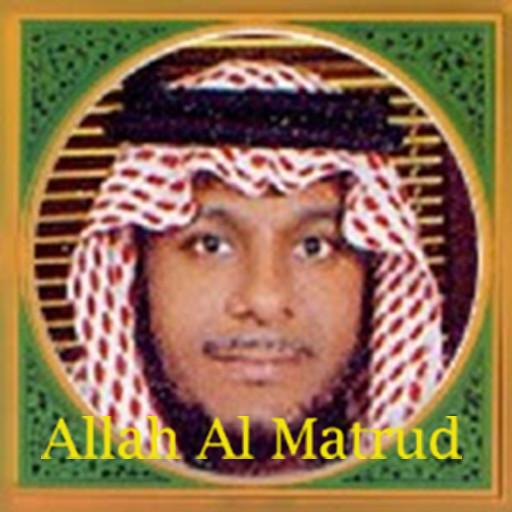Bayan Ul Quran
Play on PC with BlueStacks – the Android Gaming Platform, trusted by 500M+ gamers.
Page Modified on: October 5, 2019
Play Bayan Ul Quran on PC
As you may know Dr.Israr Ahmed has done tremendous work in the direction of Deen.
We can't access his work because of its high volume in data required to keep and store them in phone memory.
To help with this issue, we have created app for his each Dars Series. This is one of the Series Lecture given by Dr.Israr Ahmed during his life.
You can listen audios/ watch videos of these bayans Online/Offline, and take Istefaada
You may also check out our other applications at https://play.google.com/store/apps/developer?id=runapp4u
Features:
Very less App size of about 2MB.
Listen Audio/Watch HQ Videos of Bayan Ul Quran lectures online/offline given by Dr. Israr Ahmed
No background service/process run by the application when not in use.
Easy to find dars using Search option
Play Bayans Online/ Download them for Offline
Less size for each Dars
Pause/Resume the Bayan
Automatic pause dars media during calls
Auto-pause dars on Headset Eject
Easy to use and takes less memory
Improved performance with very less memory consumtion
Media is kept internal to avoid mix with other multimedia
Help us by sharing this app with your firends and colleagues
Disclaimer:
We are not affiliated with any of the organization within India or outside. This App is created to help Muslims for understanding of Holy Quran in the light of Dr Israr Ahmed speech.
We don't own or claim the content of any lecture speeches given by Dr. Israr Ahmed. All rights belong to respective owners. For any issue with the contents, please contact us via Email or 'Contact Us' option available in the app menu.
Play Bayan Ul Quran on PC. It’s easy to get started.
-
Download and install BlueStacks on your PC
-
Complete Google sign-in to access the Play Store, or do it later
-
Look for Bayan Ul Quran in the search bar at the top right corner
-
Click to install Bayan Ul Quran from the search results
-
Complete Google sign-in (if you skipped step 2) to install Bayan Ul Quran
-
Click the Bayan Ul Quran icon on the home screen to start playing