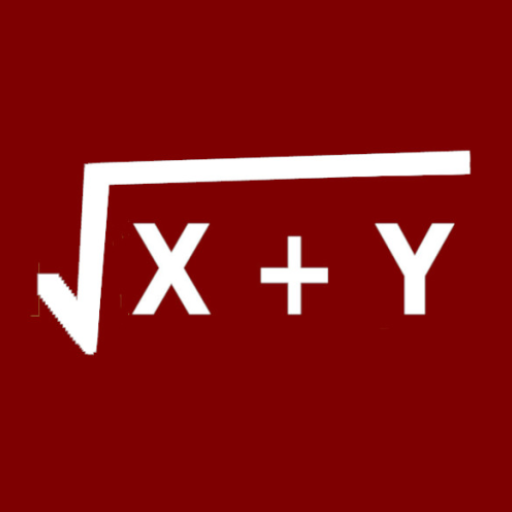Identify movie by photo
Gioca su PC con BlueStacks: la piattaforma di gioco Android, considerata affidabile da oltre 500 milioni di giocatori.
Pagina modificata il: 25 dic 2024
Play Identify movie by photo on PC
With Identify TV Movie by Photo you can effortlessly capture a scene from your TV and instantly uncover the title,
cast, synopsis, and much more about the movie currently playing.
Whether you're catching a glimpse of an old classic or a new blockbuster, our app is your go-to companion for instant movie information.
Key Features:
- Instant Identification: Simply take a photo of your TV screen, and let our advanced image recognition technology do the rest.
- Comprehensive Movie Details: Access detailed information including the movie title, cast, director, synopsis, and release date.
- Historical Database: Identify movies from any era with our extensive and ever-growing database.
- User-Friendly: Intuitive and easy-to-use interface designed for movie enthusiasts of all ages.
- Share with Friends: Share your discoveries directly through social media or messaging apps.
- Save Favorites: Keep track of your favorite movies and scenes by saving them in the app for future reference.
Turn your curiosity into knowledge and never miss out on discovering a movie again. Download "Identify Movie by Photo" now and immerse yourself in the fascinating world of cinema!
Note: For the best results, make sure your TV screen is clear and well-lit when taking a photo.
Gioca Identify movie by photo su PC. È facile iniziare.
-
Scarica e installa BlueStacks sul tuo PC
-
Completa l'accesso a Google per accedere al Play Store o eseguilo in un secondo momento
-
Cerca Identify movie by photo nella barra di ricerca nell'angolo in alto a destra
-
Fai clic per installare Identify movie by photo dai risultati della ricerca
-
Completa l'accesso a Google (se hai saltato il passaggio 2) per installare Identify movie by photo
-
Fai clic sull'icona Identify movie by photo nella schermata principale per iniziare a giocare