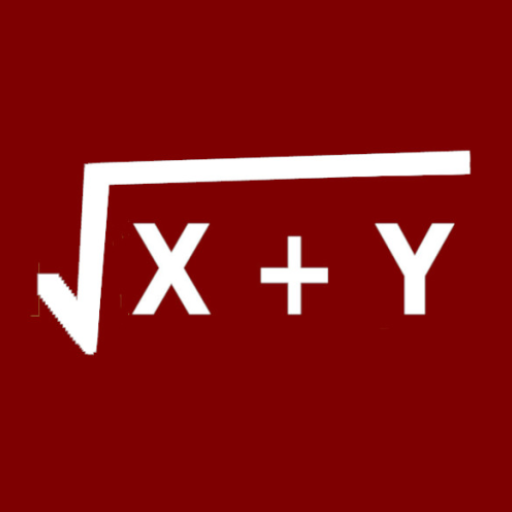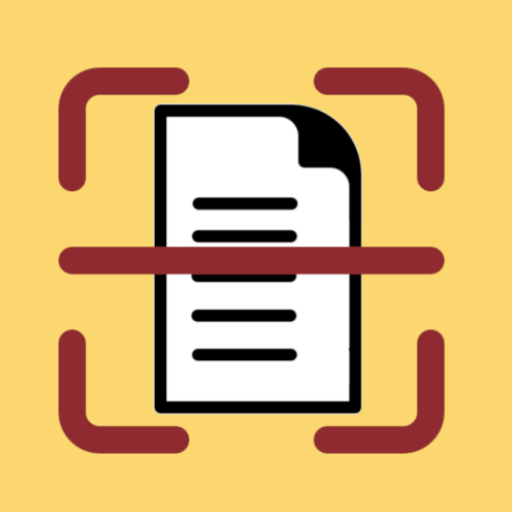
Image to Text
Spiele auf dem PC mit BlueStacks - der Android-Gaming-Plattform, der über 500 Millionen Spieler vertrauen.
Seite geändert am: 08.11.2024
Play Image to Text on PC
Effortlessly convert any image or photo into editable text using our state-of-the-art Optical Character Recognition (OCR) technology.
Whether you're dealing with scanned documents, snapshots of book pages, receipts, or handwritten notes, Image to Text quickly and accurately extracts the text, making it easy to edit, share, or store for later use.
Save time, reduce manual typing, and enhance your productivity with this indispensable tool.
Scan document to convert photo to text.
Features:
- Instant Text Extraction: Quickly convert images to text in seconds.
- Accurate OCR Technology: Ensures high precision in text recognition.
- Multi-language Support: Recognizes text in multiple languages.
- Edit and Share: Easily edit the extracted text and share it via email, messages, or other apps.
- Clean and Simple Interface: User-friendly design for seamless operation.
Spiele Image to Text auf dem PC. Der Einstieg ist einfach.
-
Lade BlueStacks herunter und installiere es auf deinem PC
-
Schließe die Google-Anmeldung ab, um auf den Play Store zuzugreifen, oder mache es später
-
Suche in der Suchleiste oben rechts nach Image to Text
-
Klicke hier, um Image to Text aus den Suchergebnissen zu installieren
-
Schließe die Google-Anmeldung ab (wenn du Schritt 2 übersprungen hast), um Image to Text zu installieren.
-
Klicke auf dem Startbildschirm auf das Image to Text Symbol, um mit dem Spielen zu beginnen