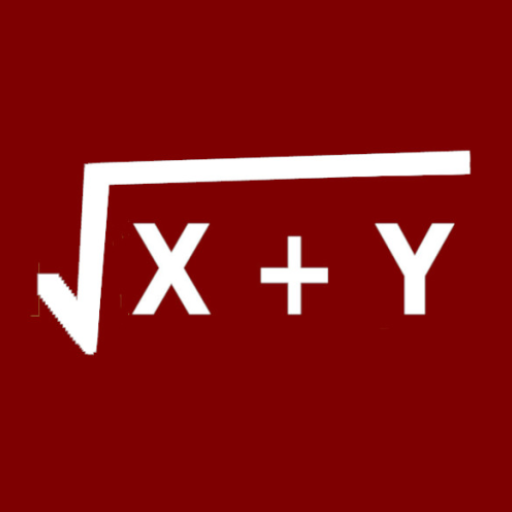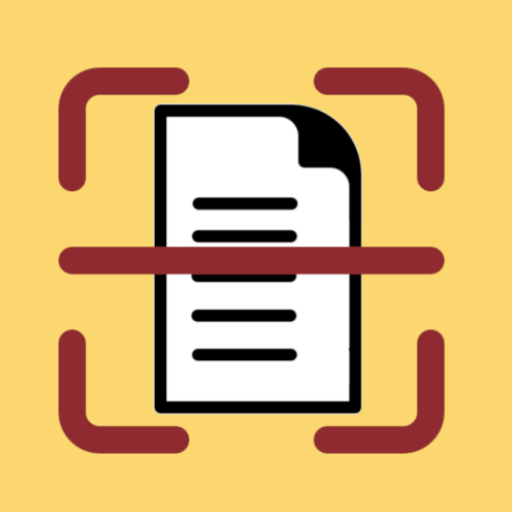
Image to Text
Play on PC with BlueStacks – the Android Gaming Platform, trusted by 500M+ gamers.
Page Modified on: Nov 8, 2024
Play Image to Text on PC
Effortlessly convert any image or photo into editable text using our state-of-the-art Optical Character Recognition (OCR) technology.
Whether you're dealing with scanned documents, snapshots of book pages, receipts, or handwritten notes, Image to Text quickly and accurately extracts the text, making it easy to edit, share, or store for later use.
Save time, reduce manual typing, and enhance your productivity with this indispensable tool.
Scan document to convert photo to text.
Features:
- Instant Text Extraction: Quickly convert images to text in seconds.
- Accurate OCR Technology: Ensures high precision in text recognition.
- Multi-language Support: Recognizes text in multiple languages.
- Edit and Share: Easily edit the extracted text and share it via email, messages, or other apps.
- Clean and Simple Interface: User-friendly design for seamless operation.
Play Image to Text on PC. It’s easy to get started.
-
Download and install BlueStacks on your PC
-
Complete Google sign-in to access the Play Store, or do it later
-
Look for Image to Text in the search bar at the top right corner
-
Click to install Image to Text from the search results
-
Complete Google sign-in (if you skipped step 2) to install Image to Text
-
Click the Image to Text icon on the home screen to start playing