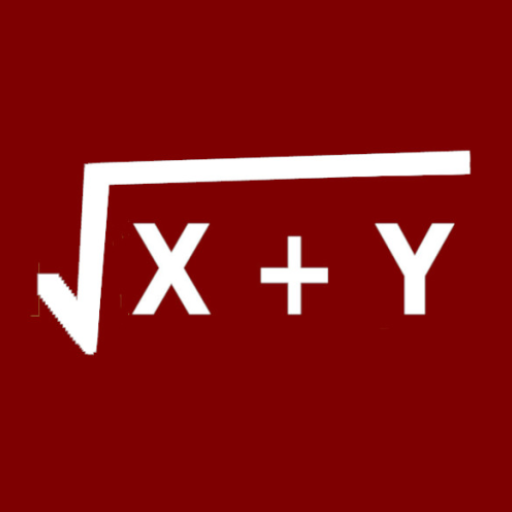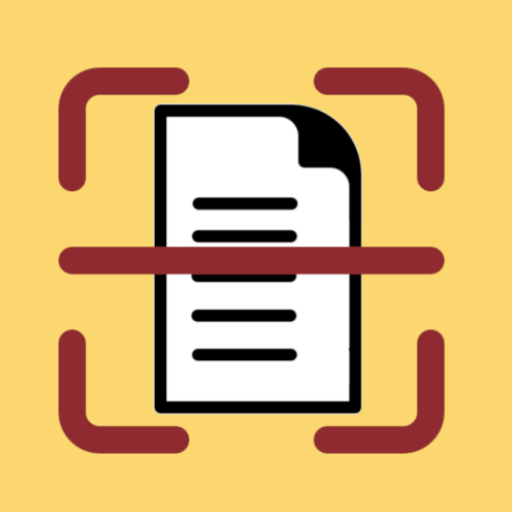
Image to Text
Tools | runnableapps
5억명 이상의 게이머가 신뢰하는 안드로이드 게임 플랫폼 BlueStacks으로 PC에서 플레이하세요.
Play Image to Text on PC
Unlock the power of advanced text recognition technology with Image to Text.
Effortlessly convert any image or photo into editable text using our state-of-the-art Optical Character Recognition (OCR) technology.
Whether you're dealing with scanned documents, snapshots of book pages, receipts, or handwritten notes, Image to Text quickly and accurately extracts the text, making it easy to edit, share, or store for later use.
Save time, reduce manual typing, and enhance your productivity with this indispensable tool.
Scan document to convert photo to text.
Features:
- Instant Text Extraction: Quickly convert images to text in seconds.
- Accurate OCR Technology: Ensures high precision in text recognition.
- Multi-language Support: Recognizes text in multiple languages.
- Edit and Share: Easily edit the extracted text and share it via email, messages, or other apps.
- Clean and Simple Interface: User-friendly design for seamless operation.
Effortlessly convert any image or photo into editable text using our state-of-the-art Optical Character Recognition (OCR) technology.
Whether you're dealing with scanned documents, snapshots of book pages, receipts, or handwritten notes, Image to Text quickly and accurately extracts the text, making it easy to edit, share, or store for later use.
Save time, reduce manual typing, and enhance your productivity with this indispensable tool.
Scan document to convert photo to text.
Features:
- Instant Text Extraction: Quickly convert images to text in seconds.
- Accurate OCR Technology: Ensures high precision in text recognition.
- Multi-language Support: Recognizes text in multiple languages.
- Edit and Share: Easily edit the extracted text and share it via email, messages, or other apps.
- Clean and Simple Interface: User-friendly design for seamless operation.
PC에서 Image to Text 플레이해보세요.
-
BlueStacks 다운로드하고 설치
-
Google Play 스토어에 로그인 하기(나중에 진행가능)
-
오른쪽 상단 코너에 Image to Text 검색
-
검색 결과 중 Image to Text 선택하여 설치
-
구글 로그인 진행(만약 2단계를 지나갔을 경우) 후 Image to Text 설치
-
메인 홈화면에서 Image to Text 선택하여 실행