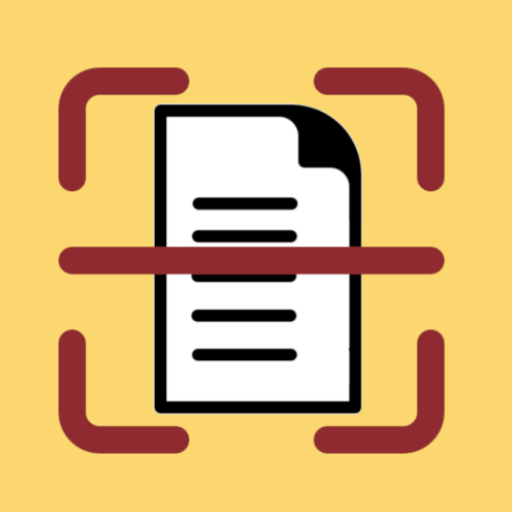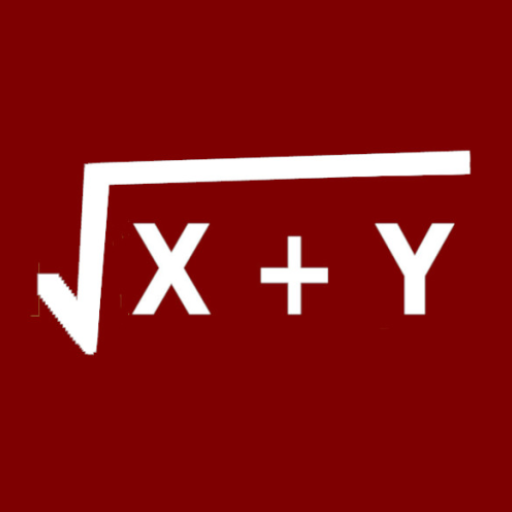
Math problem solver
Play on PC with BlueStacks – the Android Gaming Platform, trusted by 500M+ gamers.
Page Modified on: Nov 19, 2024
Play Math problem solver on PC
Math is all about understanding the process – our app breaks down complex problems into manageable steps,
helping you grasp the "what," "why," and "how" behind each solution.
Whether you're mastering basic arithmetic or delving into advanced geometry, we've got your back, guiding you through each challenge, one step at a time.
Perfect for students, educators, and anyone looking to improve their math skills, our app provides a comprehensive learning experience. Say goodbye to frustration and hello to clarity with Math Problem Solver—your personal tutor in the palm of your hand.
- solve math problems
- solve physics problems
- solve chemistry problems
- solve geometry problems
Play Math problem solver on PC. It’s easy to get started.
-
Download and install BlueStacks on your PC
-
Complete Google sign-in to access the Play Store, or do it later
-
Look for Math problem solver in the search bar at the top right corner
-
Click to install Math problem solver from the search results
-
Complete Google sign-in (if you skipped step 2) to install Math problem solver
-
Click the Math problem solver icon on the home screen to start playing