
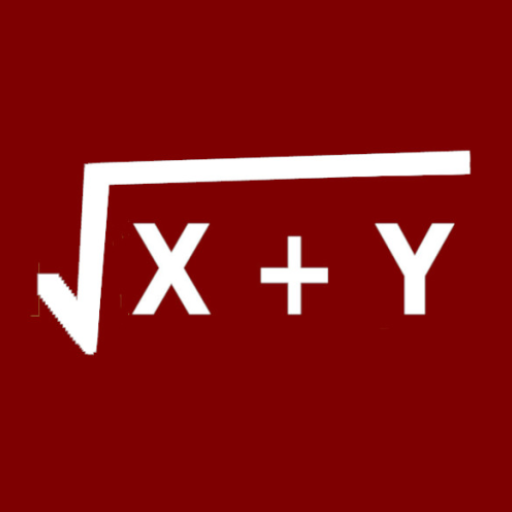
Math problèmes Résolution
Jouez sur PC avec BlueStacks - la plate-forme de jeu Android, approuvée par + 500M de joueurs.
Page Modifiée le: 19 nov. 2024
Play Math problem solver on PC
Math is all about understanding the process – our app breaks down complex problems into manageable steps,
helping you grasp the "what," "why," and "how" behind each solution.
Whether you're mastering basic arithmetic or delving into advanced geometry, we've got your back, guiding you through each challenge, one step at a time.
Perfect for students, educators, and anyone looking to improve their math skills, our app provides a comprehensive learning experience. Say goodbye to frustration and hello to clarity with Math Problem Solver—your personal tutor in the palm of your hand.
- solve math problems
- solve physics problems
- solve chemistry problems
- solve geometry problems
Jouez à Math problèmes Résolution sur PC. C'est facile de commencer.
-
Téléchargez et installez BlueStacks sur votre PC
-
Connectez-vous à Google pour accéder au Play Store ou faites-le plus tard
-
Recherchez Math problèmes Résolution dans la barre de recherche dans le coin supérieur droit
-
Cliquez pour installer Math problèmes Résolution à partir des résultats de la recherche
-
Connectez-vous à Google (si vous avez ignoré l'étape 2) pour installer Math problèmes Résolution
-
Cliquez sur l'icône Math problèmes Résolution sur l'écran d'accueil pour commencer à jouer



