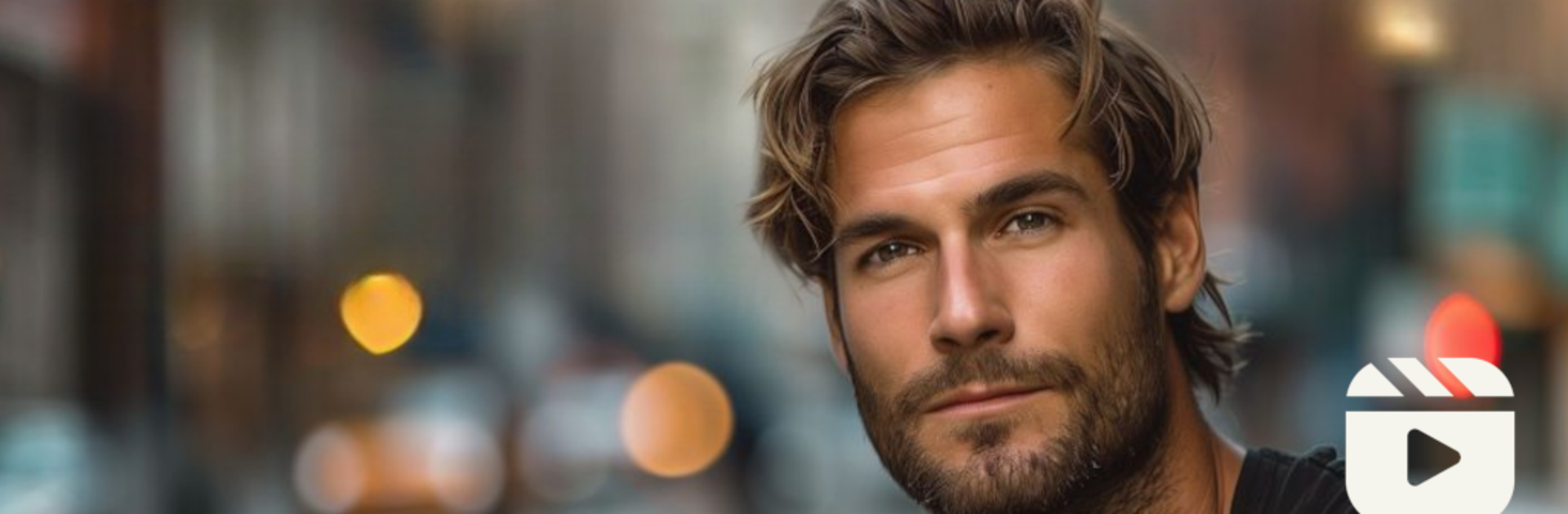
Text hinter Bild
Spiele auf dem PC mit BlueStacks - der Android-Gaming-Plattform, der über 500 Millionen Spieler vertrauen.
Seite geändert am: Jul 30, 2025
Run Text behind image on PC or Mac
Multitask effortlessly on your PC or Mac as you try out Text behind image, a Photography app by runnableapps on BlueStacks.
About the App
Ever wanted your photos to really stand out? Text behind image by runnableapps is all about turning simple pictures or videos into something eye-catching, playful, and creative. This Photography app lets you weave words right behind the main subject for that ultra-cool, modern look you see on social media, thumbnails, or marketing posts. Whether you’re new to editing or just want a fun way to jazz up your feed, it helps you layer and style text in ways that’ll get people talking.
App Features
-
Smart Subject Detection
No more fiddling around with complicated tools—just tap, and the app’s advanced AI spots the main person or object in your photo, so your text drops perfectly behind, not covering anyone’s face. -
Flexible Text Customization
Play around with tons of fonts, colors, and styles. Want to pick up a word and move it? Drag it around with your fingers till it feels just right. -
Manual Tweaks
Not all magic is automatic—if you’re picky, you can fine-tune exactly where your words go, layering them with a simple drag-and-drop. -
Layer Control
Decide what comes out on top and what fades into the background. Move things around until your creation looks spot on. -
High-Res Exports
Save your art in crisp quality—great for Instagram, YouTube thumbnails, event invites, or any project where details matter. -
Background Blur & Text Underlay
Dip into creative territory with blur tools and clever underlay editors, perfect for highlighting your captions or adding some pop. -
Instant WOW Effect
Watch ordinary scenes flip into stunning visuals using text masking—your followers will wonder how you did it. -
Made for All Uses
From marketing posts to digital art, invitations, blog headers, or even product packaging, there’s something for everyone who wants to experiment with image text layering. -
Beginner-Friendly Looks
The interface is easy for anyone to pick up, but pro users can dig deeper with features like overlay caption editors and subtle 3D text effects. -
Always Getting Better
Look out for fresh updates with new tricks and tools, keeping your edits in line with the latest design trends. -
Extra Fun on BlueStacks
If you like working on a larger screen, try exploring Text behind image on BlueStacks for a different editing vibe.
Ready to experience Text behind image on a bigger screen, in all its glory? Download BlueStacks now.
Spiele Text hinter Bild auf dem PC. Der Einstieg ist einfach.
-
Lade BlueStacks herunter und installiere es auf deinem PC
-
Schließe die Google-Anmeldung ab, um auf den Play Store zuzugreifen, oder mache es später
-
Suche in der Suchleiste oben rechts nach Text hinter Bild
-
Klicke hier, um Text hinter Bild aus den Suchergebnissen zu installieren
-
Schließe die Google-Anmeldung ab (wenn du Schritt 2 übersprungen hast), um Text hinter Bild zu installieren.
-
Klicke auf dem Startbildschirm auf das Text hinter Bild Symbol, um mit dem Spielen zu beginnen
