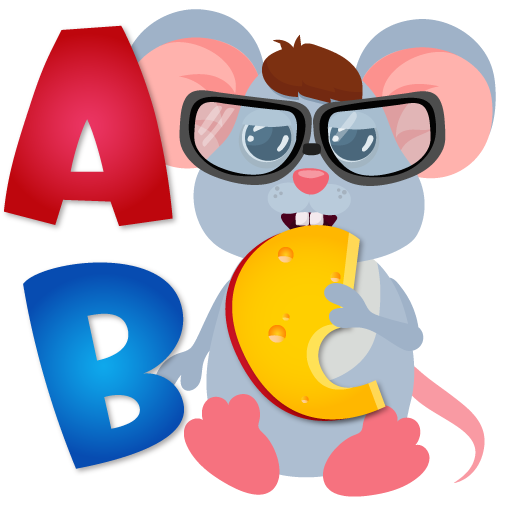Cleveroom: vorschule Lernspiele! Spiele für Kinder
Spiele auf dem PC mit BlueStacks - der Android-Gaming-Plattform, der über 500 Millionen Spieler vertrauen.
Seite geändert am: 8. Juli 2021
Play Cleveroom: Learn Reading for Kids! Phonics Letters on PC
We aimed to create an immersive fully-interactive physics environment for small kids to inspire natural curiosity and desire to explore. It sparks children's imagination, speech, helps to develop fine motor skills, and creates a safe and non-intrusive experience through visual, textual, and audial images while children play these kindergarten learning games. Learning reading and spelling never were so fun!
This app for babies is created to help parents provide a safe, educating, and rewarding time-filler for their children. Cleveroom: Learn Reading for Kids! Phonics Letters is a simple and exciting game for baby for kindergarten learning. It will introduce phonics with the educational process being funny and interesting.
🔹 FEATURES:
📍 Learn to read for kids through play in a non-intrusive manner
📍 Learn phonetics
📍 First words and spelling for babies
📍 Learn languages in an easy and fun way
📍 Fully-interactive physics sandbox
📍 Individual learn and play balance based on interactions
📍 7 scenes containing over 150 unique objects to explore
📍 Learn 6 languages: English, Spanish, German, French, Russian, and Portuguese
📍 No restriction, rules, or time limits
📍 Safe and educational activity for children
📍 Best for preschoolers 2-4 year olds but suitable for any age
📍 Kids learning game with no ads
📍 No wifi needed
Multiple contacts with the letters, phonics, words, and voice narrative provide background learning of essential reading skills. These toddler learning games are great to teach first words to your small babies, toddlers, and kids!
Cleveroom is available in 6 languages: English, Spanish, German, French, Russian, and Portuguese; which allows older children to learn new languages.
This free app is very useful for kids who need to improve vocabulary, listening and reading abilities.
🔹 WHO CAN MAKE USE OF OUR INTERACTIVE LEARNING APP?
- Toddlers who want to learn to spell words
- Toddlers who need to learn English for kids
- Kids who need letter learning & need to learn to spell
- Parents who want their kids to start learning first words
Our dedication to high quality products and attention to details inspired us to create Cleveroom with intuitive and smooth interactions, friendly colors, slick shapes, fun animations, and original sound-design. Cleveroom is designed to make children laugh and have fun while learning letters and words!
Spiele Cleveroom: vorschule Lernspiele! Spiele für Kinder auf dem PC. Der Einstieg ist einfach.
-
Lade BlueStacks herunter und installiere es auf deinem PC
-
Schließe die Google-Anmeldung ab, um auf den Play Store zuzugreifen, oder mache es später
-
Suche in der Suchleiste oben rechts nach Cleveroom: vorschule Lernspiele! Spiele für Kinder
-
Klicke hier, um Cleveroom: vorschule Lernspiele! Spiele für Kinder aus den Suchergebnissen zu installieren
-
Schließe die Google-Anmeldung ab (wenn du Schritt 2 übersprungen hast), um Cleveroom: vorschule Lernspiele! Spiele für Kinder zu installieren.
-
Klicke auf dem Startbildschirm auf das Cleveroom: vorschule Lernspiele! Spiele für Kinder Symbol, um mit dem Spielen zu beginnen