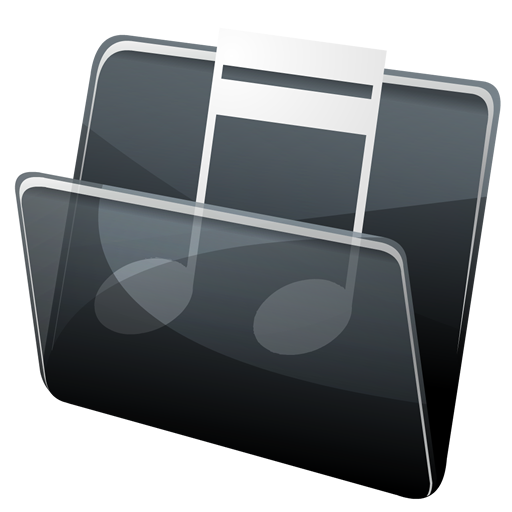PPlayer - Music Folder Player
Играйте на ПК с BlueStacks – игровой платформе для приложений на Android. Нас выбирают более 500 млн. игроков.
Страница изменена: 5 августа 2018 г.
Play PPlayer on PC
Features PPlayer:
- Displays all folders and files (except system), as you see them in the file manager;
- Supported formats: depends on your installed version of the operating system Android;
- Playback folder with subfolders;
- Modes: day, night;
- Equalizer (Android 2.3 and higher);
- Design mode: make your interface;
- Supported languages: Russian, English;
- Delete and rename files from the interface;
- Support playlists;
- Memorize the position of playback tracks (10 tracks) with manual editing;
- Fixing of a specific orientation of the screen;
- Starting with version Android 3.0, the presence of music playback control buttons in the notification area;
- Support headset with button;
- Handmade custom tailor the automatic scaling of the main screen to be able to fine-tune for themselves;
- Three modes of play: in order, shuffle, loop one track;
- Automatic pause music playback on the call;
- Built-in search;
- Sleep timer;
- Sort by name / date;
- Small size of the program.
PPlayer - it's comfortably.
Играйте в игру PPlayer - Music Folder Player на ПК. Это легко и просто.
-
Скачайте и установите BlueStacks на ПК.
-
Войдите в аккаунт Google, чтобы получить доступ к Google Play, или сделайте это позже.
-
В поле поиска, которое находится в правой части экрана, введите название игры – PPlayer - Music Folder Player.
-
Среди результатов поиска найдите игру PPlayer - Music Folder Player и нажмите на кнопку "Установить".
-
Завершите авторизацию в Google (если вы пропустили этот шаг в начале) и установите игру PPlayer - Music Folder Player.
-
Нажмите на ярлык игры PPlayer - Music Folder Player на главном экране, чтобы начать играть.