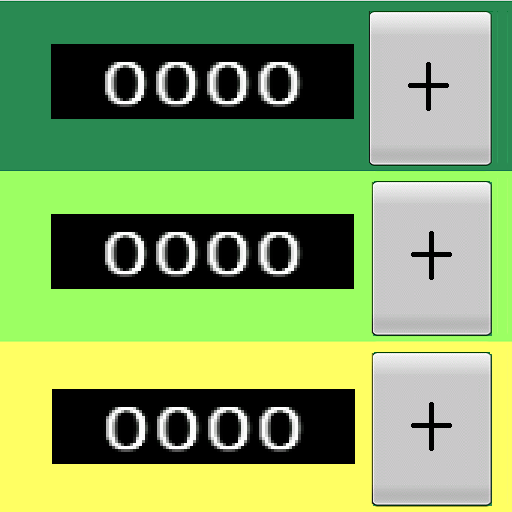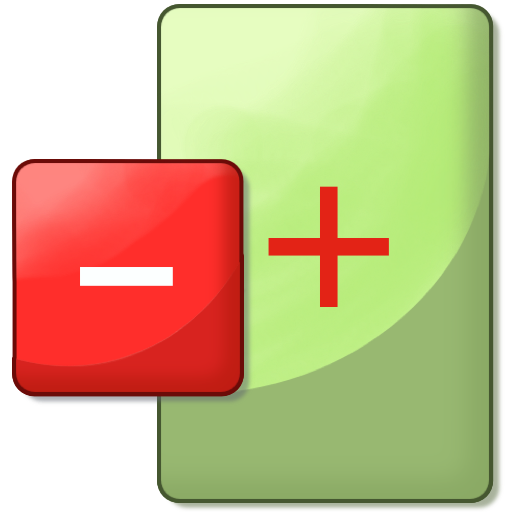Chants Counter
500M + oyuncunun güvendiği Android Oyun Platformu, BlueStacks ile PC'de oynayın.
Sayfa Değiştirilme tarihi: 15 Ağustos 2020
Play Chants Counter on PC
There are three language settings - English, Simplified Chinese or Traditional Chinese. It is defaulted to use the phone language setting. The App supports both incremental and reducing chant count (count up or down). Additionally, the counter button can be set as spinning prayer wheel, spin in a loop or hidden which will display the image that user has selected for the mantra. If no image is selected for the mantra, Amitabha Buddha image is displayed.
If the mantra text is multiline, only the first line is displayed as title. User can switch the mantra picture display to show the full mantra text. The button for this switch can be found on the bottom right corner of the footer. The mantra display font size and orientation is user configurable.
Chants counted using other electronic counter or mala beads can be added to the mantra total count in Chants Counter. Tap the edit button (pencil icon) for popup form to add the chant count and the total number to be chanted for this mantra.
On closing the App, user will be prompted to save the chants data into file as backup. From the menu on Settings, there is an option to save chants data to file. If user changed handphone or in unlikely situation chant records are loss or corrupted, user can restore from the latest backup file.
Chants Counter oyununu PC'de oyna. Başlamak çok kolay.
-
BlueStacks'i PC'nize İndirin ve Yükleyin
-
Play Store'a erişmek için Google girişi yapın ya da daha sonraya bırakın.
-
Sağ üst köşeye Chants Counter yazarak arayın.
-
Chants Counter uygulamasını arama sonuçlarından indirmek için tıklayın.
-
(iEğer Adım 2'yi atladıysanız) Chants Counter uygulamasını yüklemek için Google'a giriş yapın.
-
Oynatmaya başlatmak için ekrandaki Chants Counter ikonuna tıklayın.