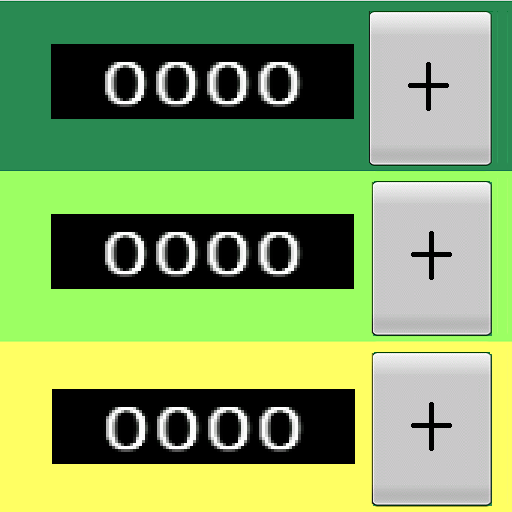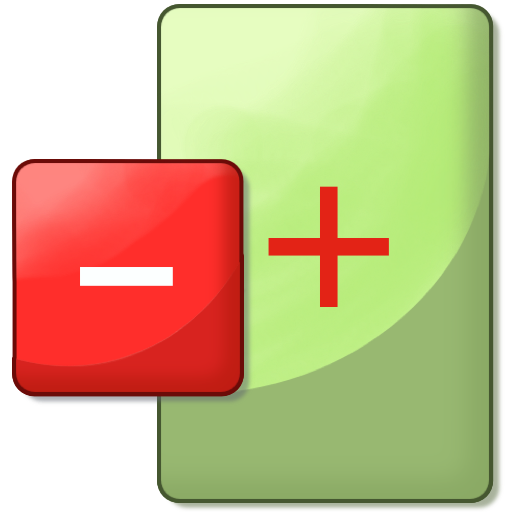念佛計數器
生活品味 | Sunbird Apps
在電腦上使用BlueStacks –受到5億以上的遊戲玩家所信任的Android遊戲平台。
Play Chants Counter on PC
Chants Counter supports maximum 30 mantras that user can configure in App Settings. The mantras can be auto rearranged by count or name and manual rearrange option lets user select any mantra and drop it into an empty slot. Once configured, the mantras can be selected from a dropdown on the counter. This allows user to easily switch from one mantra to another and continue chanting.
There are three language settings - English, Simplified Chinese or Traditional Chinese. It is defaulted to use the phone language setting. The App supports both incremental and reducing chant count (count up or down). Additionally, the counter button can be set as spinning prayer wheel, spin in a loop or hidden which will display the image that user has selected for the mantra. If no image is selected for the mantra, Amitabha Buddha image is displayed.
If the mantra text is multiline, only the first line is displayed as title. User can switch the mantra picture display to show the full mantra text. The button for this switch can be found on the bottom right corner of the footer. The mantra display font size and orientation is user configurable.
Chants counted using other electronic counter or mala beads can be added to the mantra total count in Chants Counter. Tap the edit button (pencil icon) for popup form to add the chant count and the total number to be chanted for this mantra.
On closing the App, user will be prompted to save the chants data into file as backup. From the menu on Settings, there is an option to save chants data to file. If user changed handphone or in unlikely situation chant records are loss or corrupted, user can restore from the latest backup file.
There are three language settings - English, Simplified Chinese or Traditional Chinese. It is defaulted to use the phone language setting. The App supports both incremental and reducing chant count (count up or down). Additionally, the counter button can be set as spinning prayer wheel, spin in a loop or hidden which will display the image that user has selected for the mantra. If no image is selected for the mantra, Amitabha Buddha image is displayed.
If the mantra text is multiline, only the first line is displayed as title. User can switch the mantra picture display to show the full mantra text. The button for this switch can be found on the bottom right corner of the footer. The mantra display font size and orientation is user configurable.
Chants counted using other electronic counter or mala beads can be added to the mantra total count in Chants Counter. Tap the edit button (pencil icon) for popup form to add the chant count and the total number to be chanted for this mantra.
On closing the App, user will be prompted to save the chants data into file as backup. From the menu on Settings, there is an option to save chants data to file. If user changed handphone or in unlikely situation chant records are loss or corrupted, user can restore from the latest backup file.
在電腦上遊玩念佛計數器 . 輕易上手.
-
在您的電腦上下載並安裝BlueStacks
-
完成Google登入後即可訪問Play商店,或等你需要訪問Play商店十再登入
-
在右上角的搜索欄中尋找 念佛計數器
-
點擊以從搜索結果中安裝 念佛計數器
-
完成Google登入(如果您跳過了步驟2),以安裝 念佛計數器
-
在首頁畫面中點擊 念佛計數器 圖標來啟動遊戲